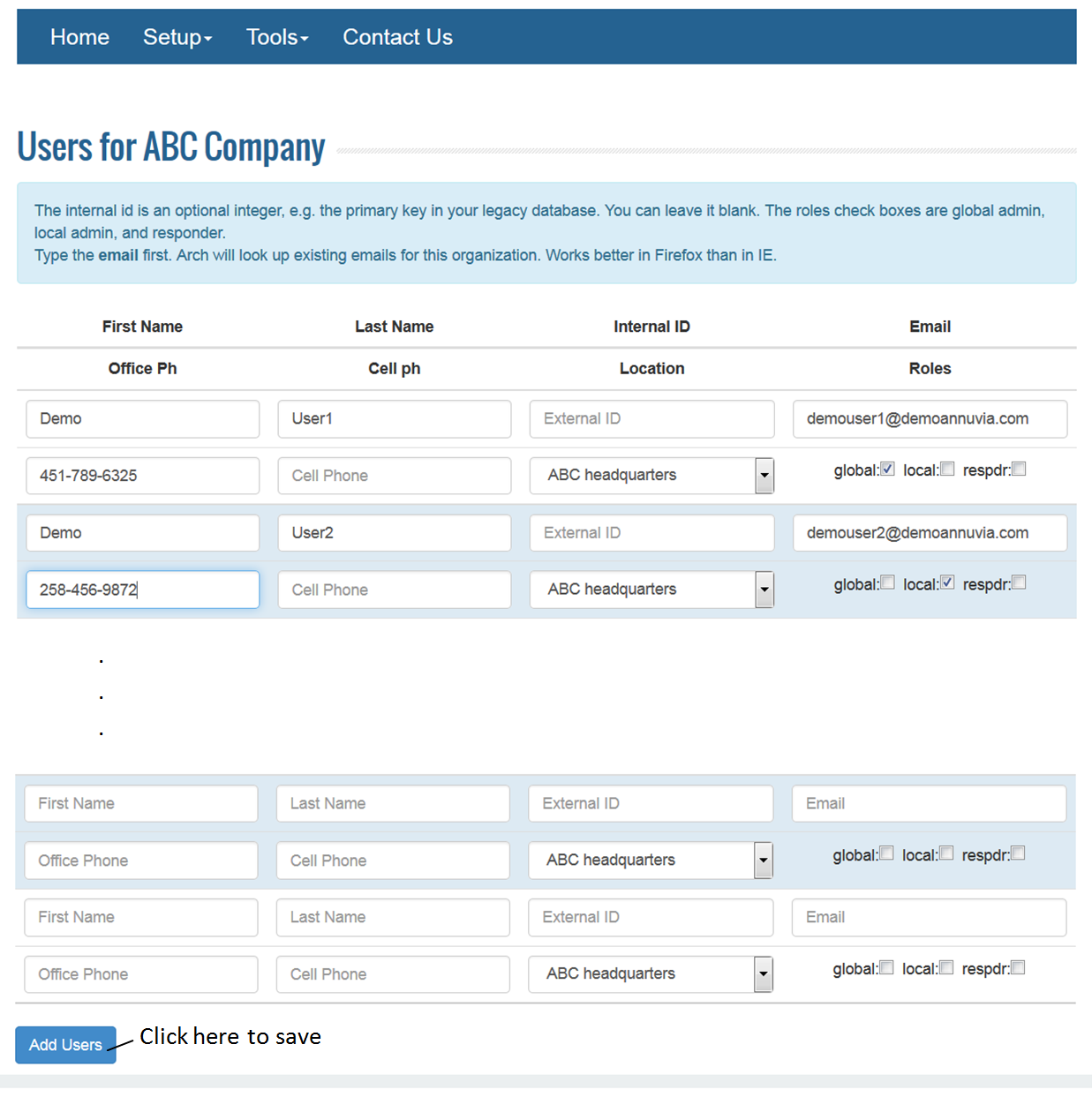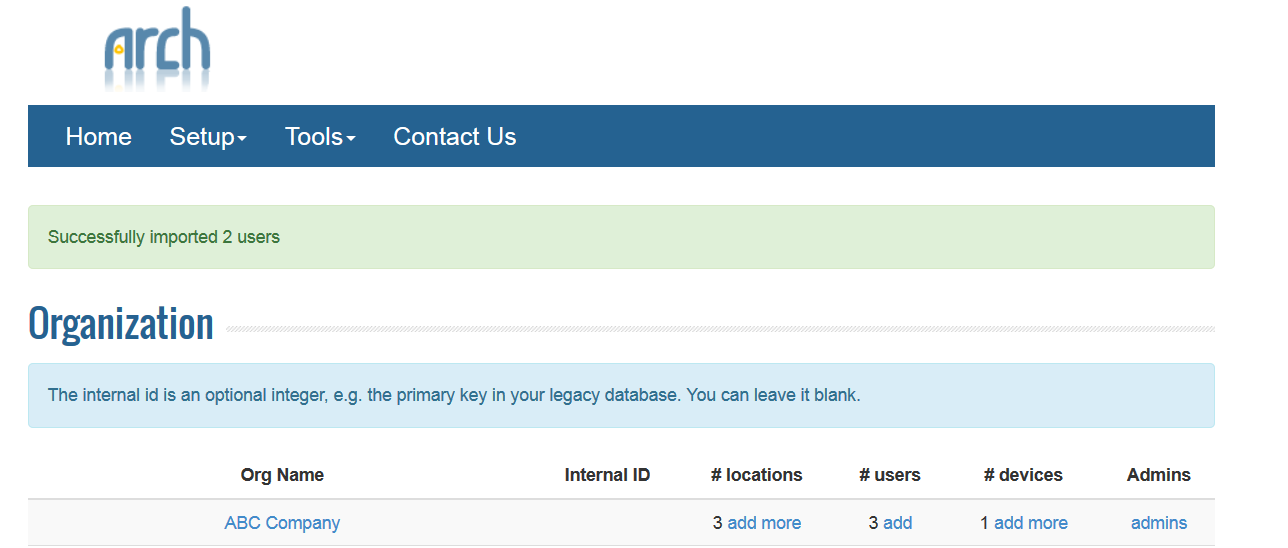To add multiple users to an organization, click on add link under Users heading.
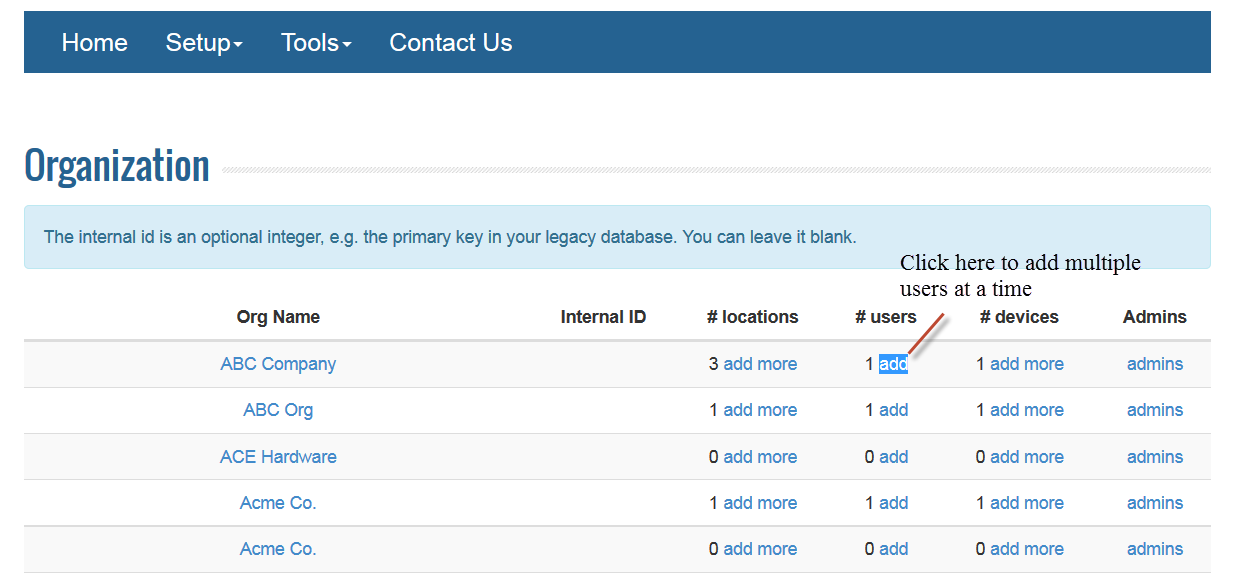
Enter the following fields for each User:
- First Name
- Last Name
- Internal id can be blank
- Office Phone number
- Cell Phone number
- Location
- Roles – Global Admin, Local Admin, Responder