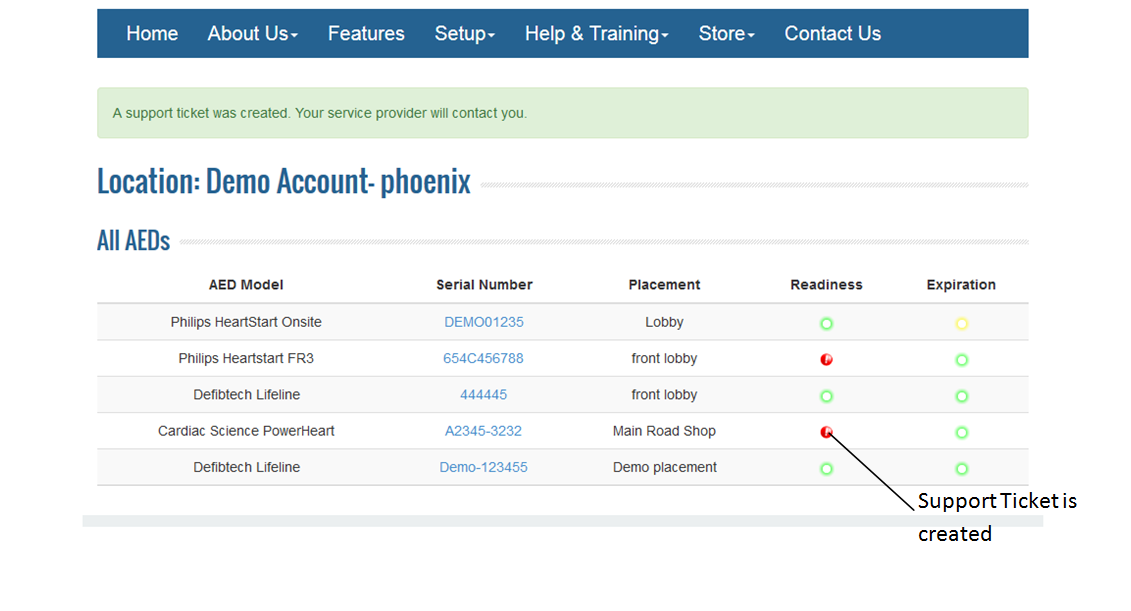Support ticket is a way to track open issues with AEDs in Arch. Whenever an AED fails a readiness check, Arch automatically creates Support ticket and sends it to customer support team. The customer support team will contact the customer to resolve the ticket. Once it is resolved, the customer support team will be responsible for closing the resolved ticket.
On the Home page, Under AED Units tab, all AEDs are listed. To veiw any AED’s detail, click on the AED serial number or placement hyperlink.
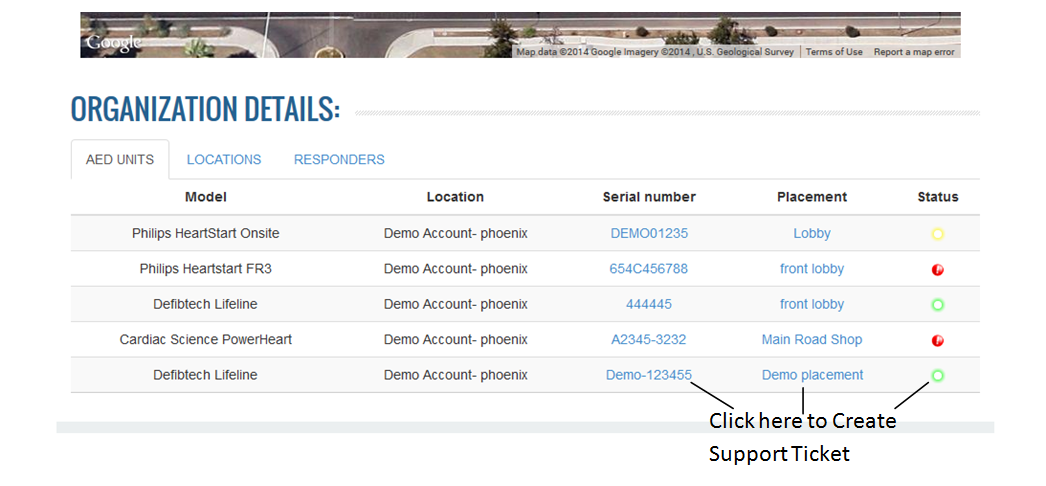
On the Device Information screen, click on Enter Check Now button.
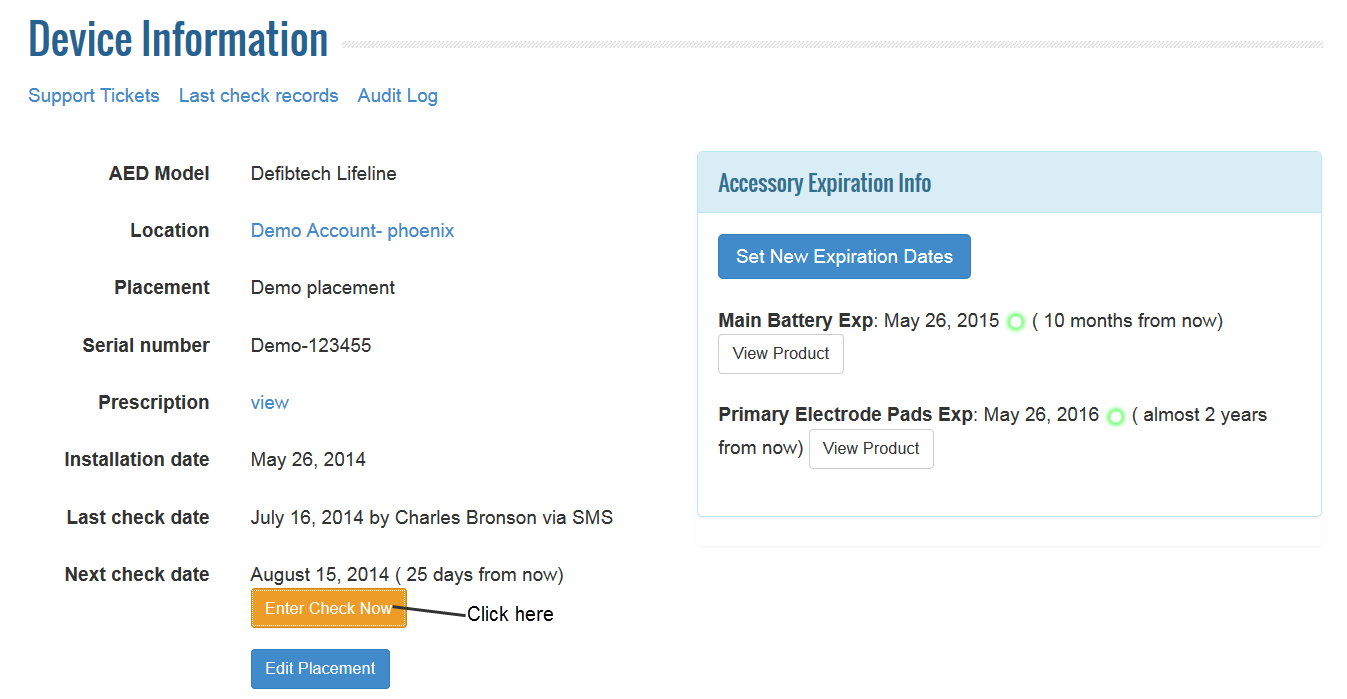
On the AED Readiness screen, selecting No for any questions and saving will trigger a support ticket in Arch.
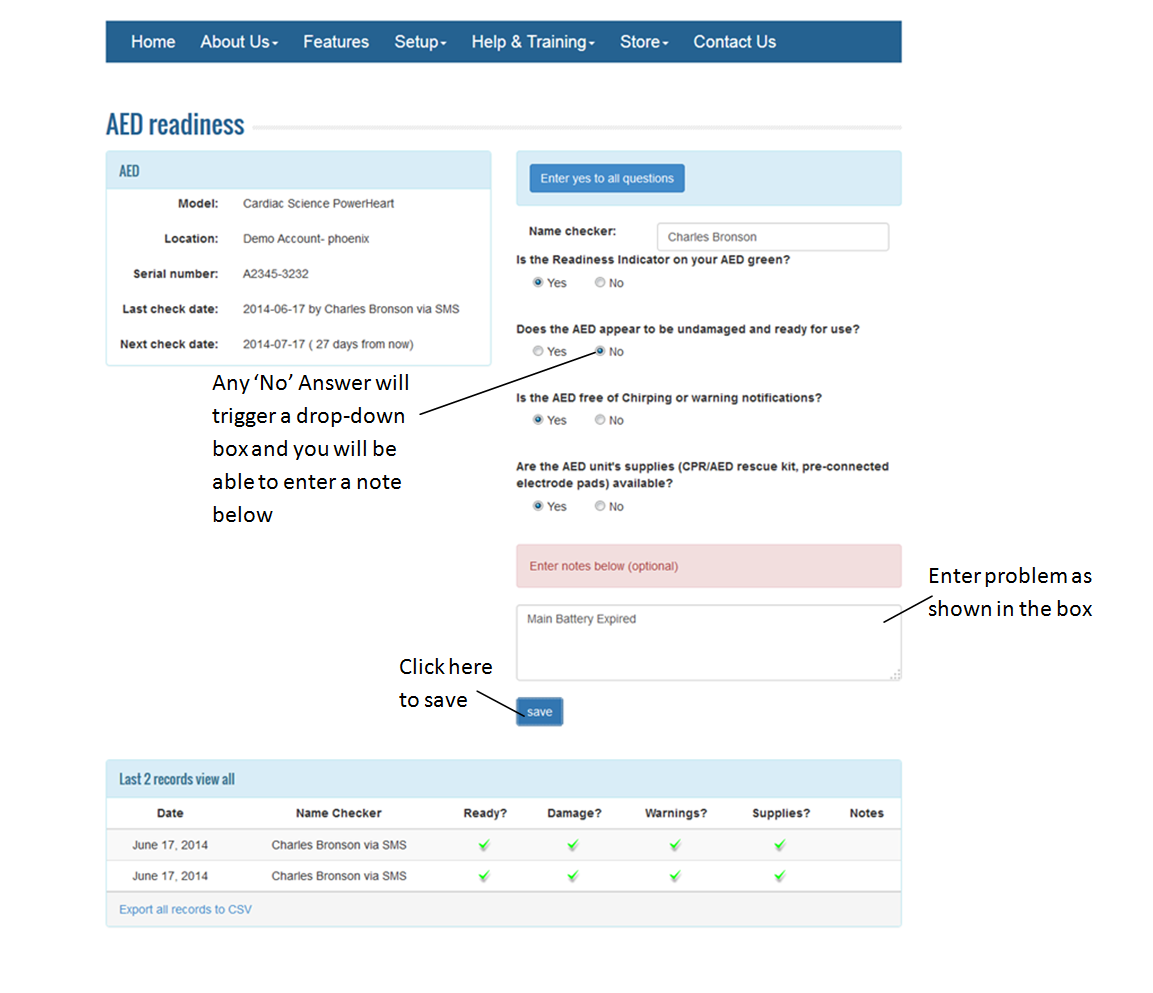
Click on OK button on the pop-up screen to confirm to create a new support ticket.
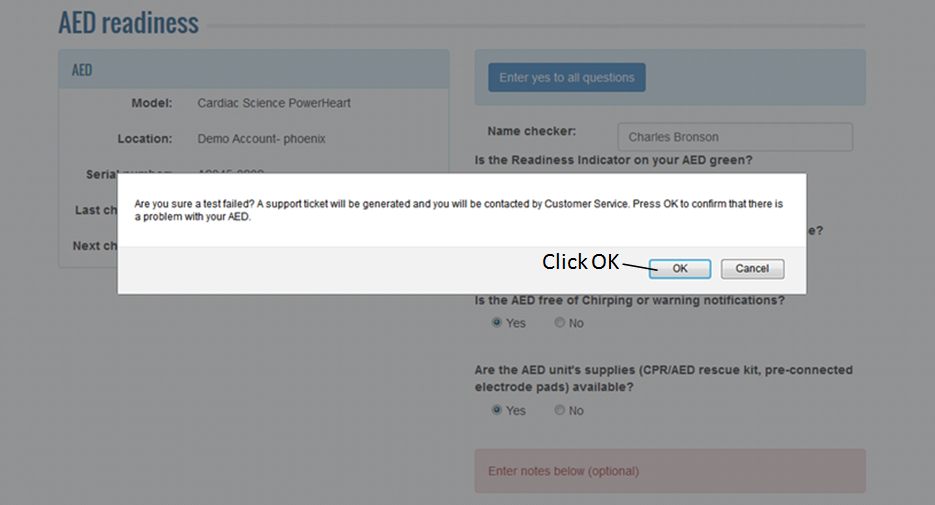
A confirmation message will be displayed at the top of the screen.