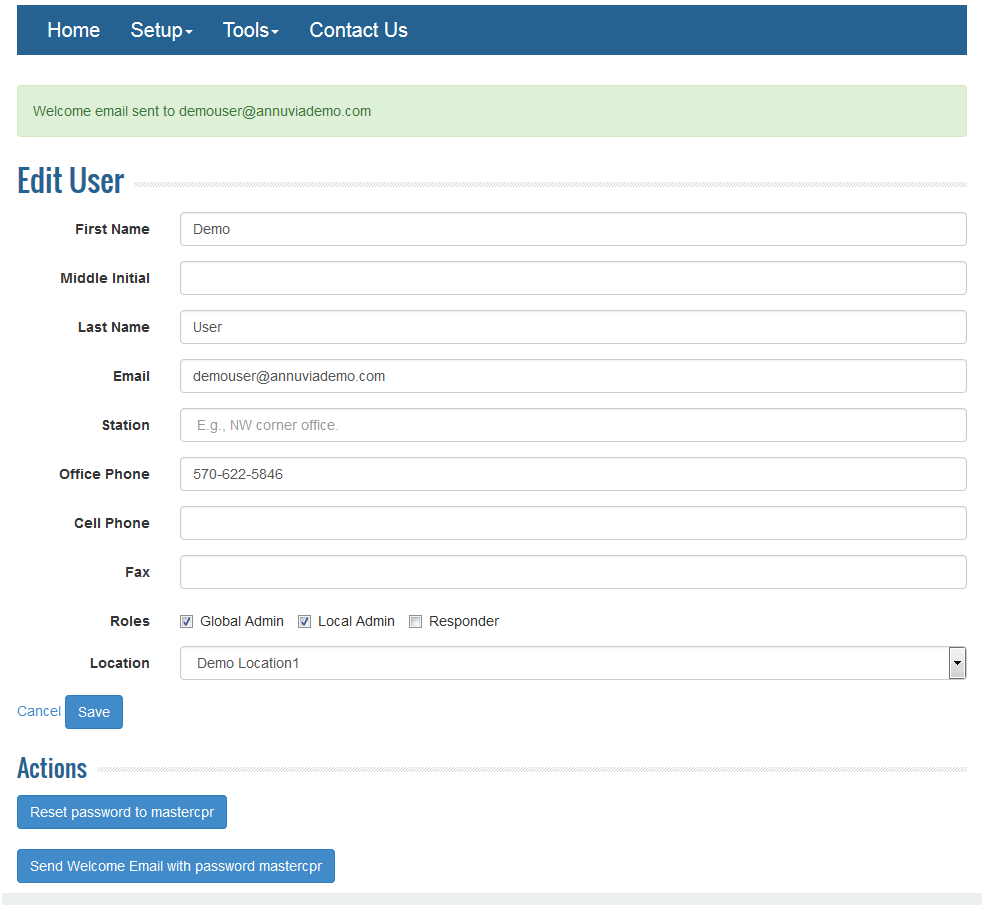On the Accounts Details page, click on the User name link.
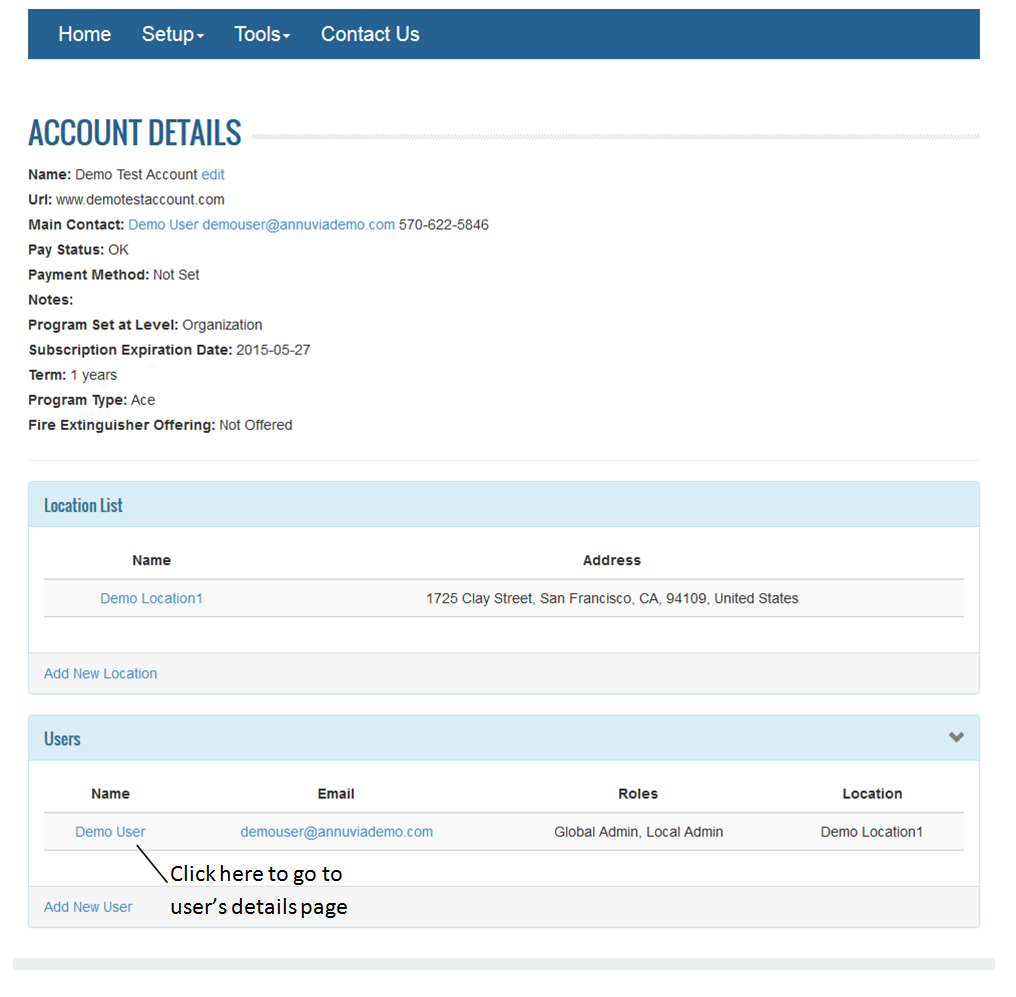
Click on Edit link on the User details page.
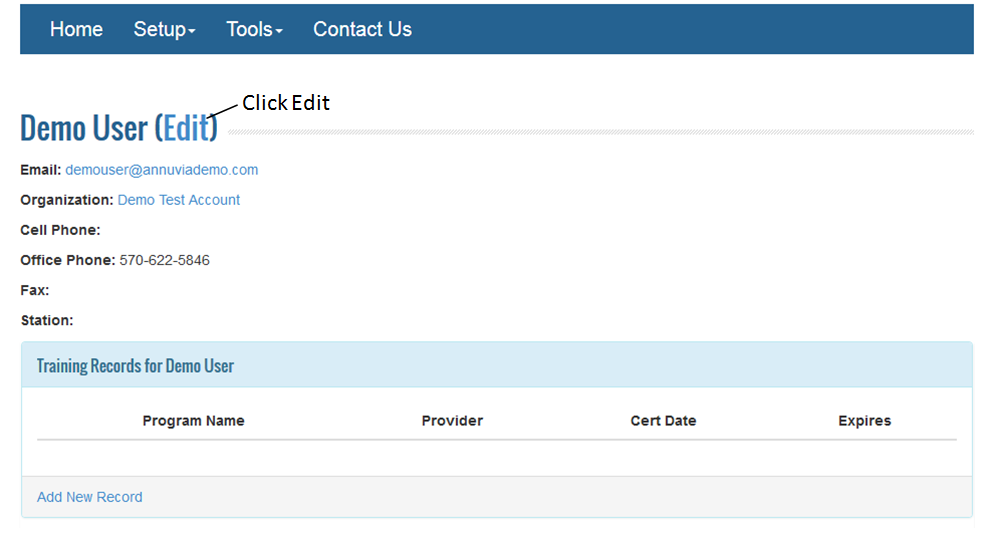
In Edit User screen, Click on Reset Password button.
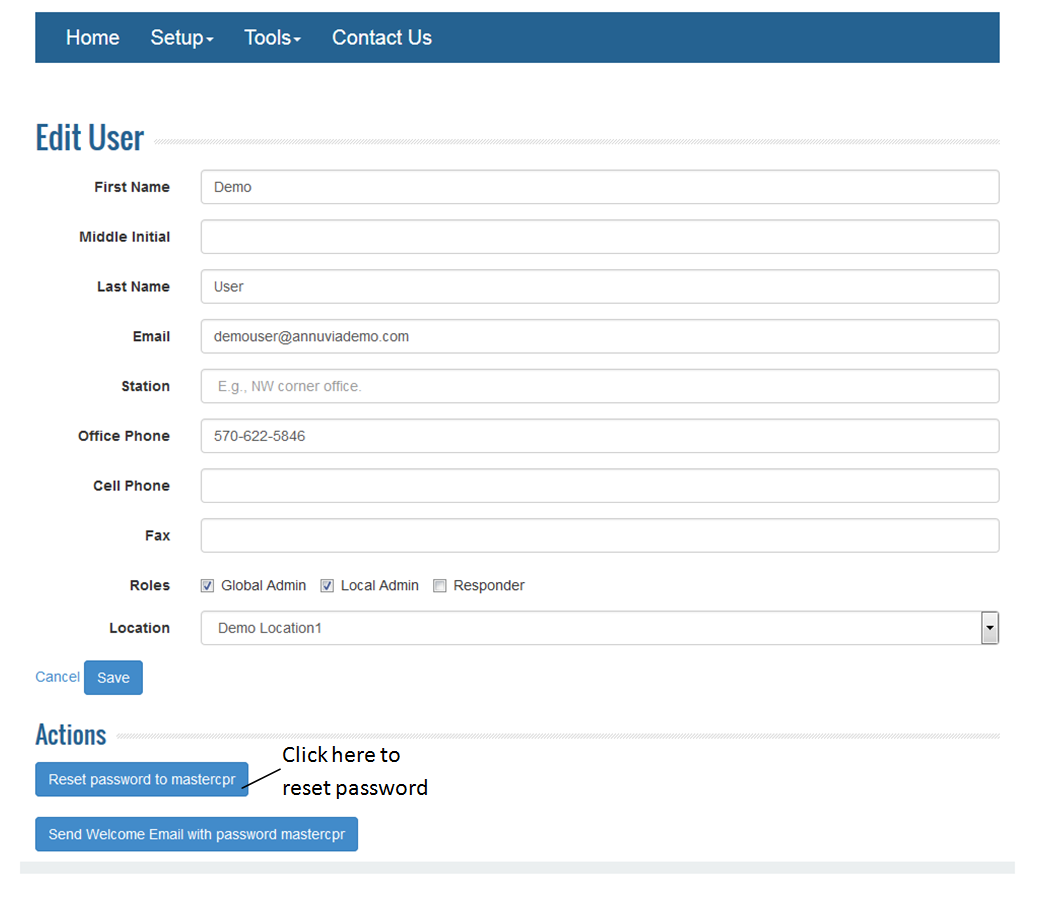
In Edit User screen, Click on Send Welcome email button.
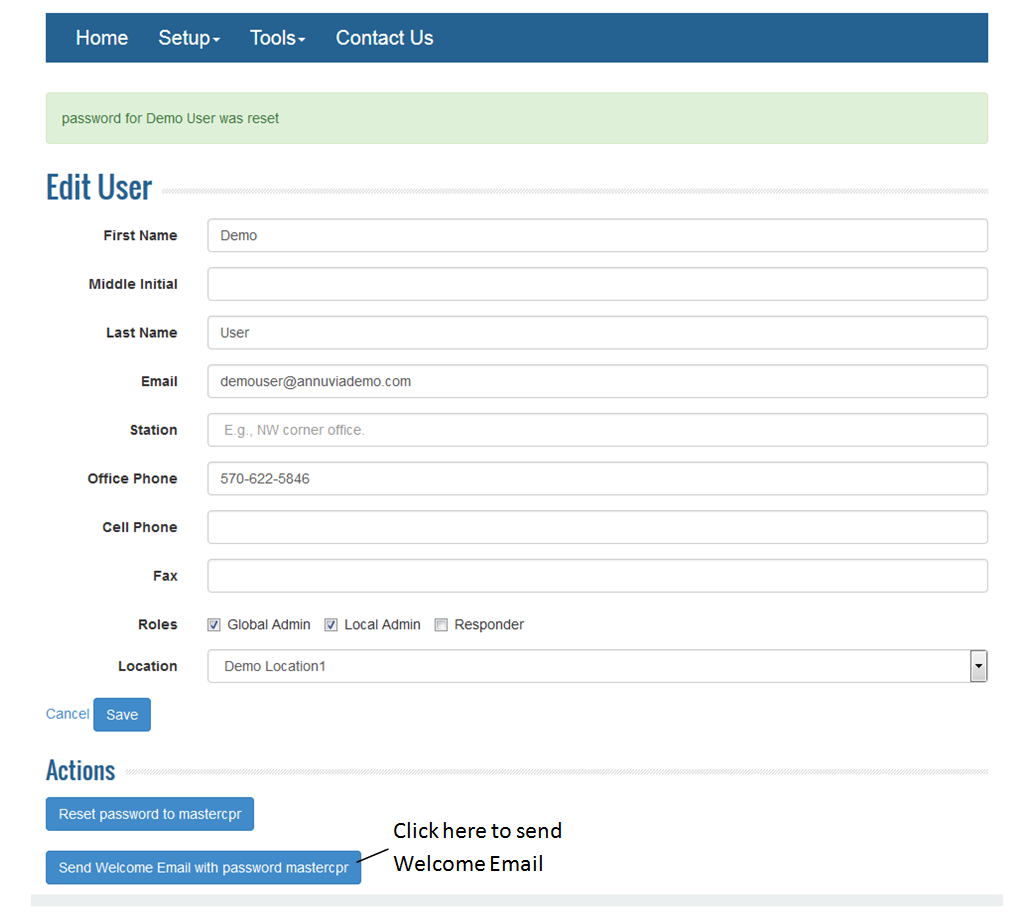
Arch will send welcome email and a confirmation message will be displayed at the top of the screen.