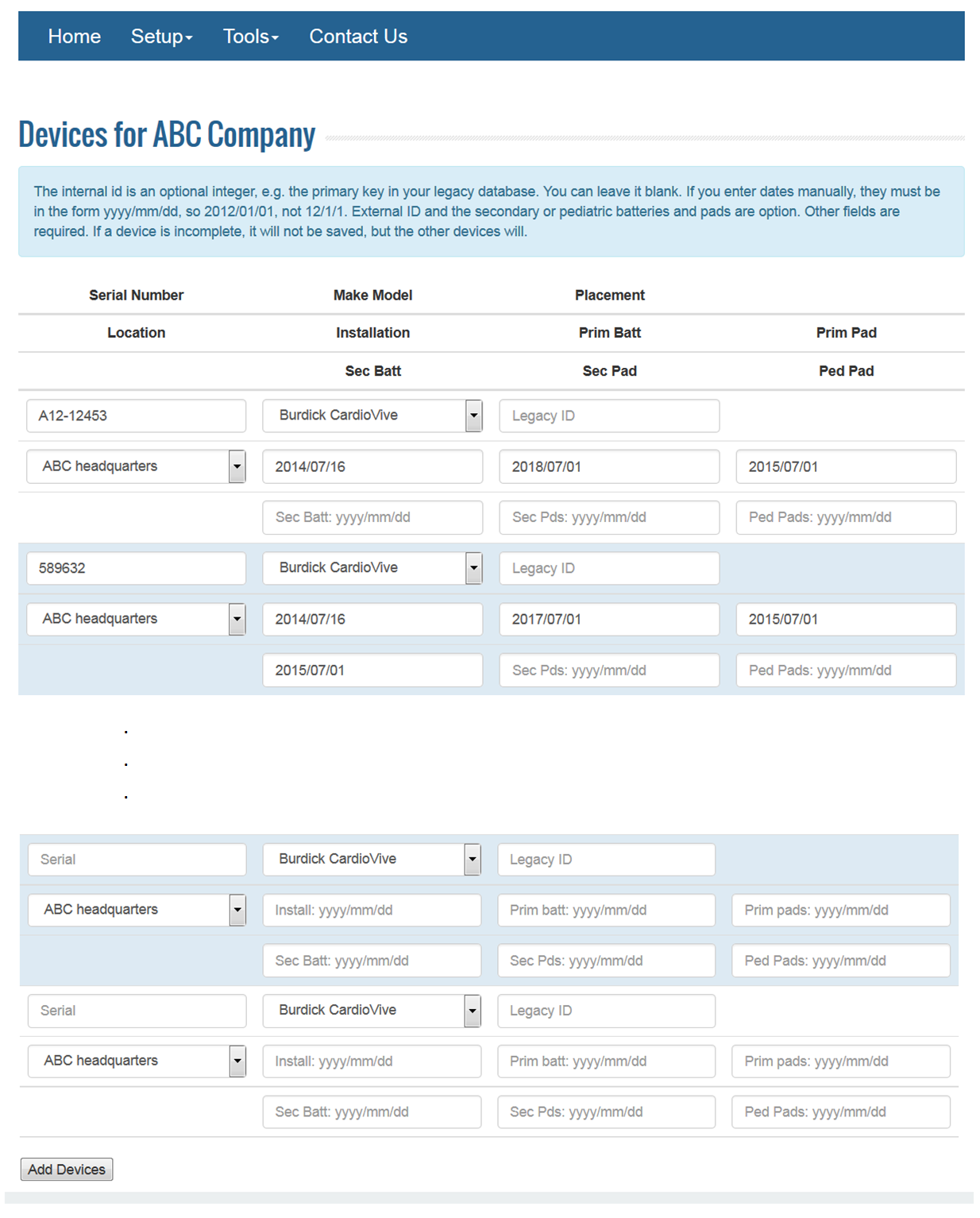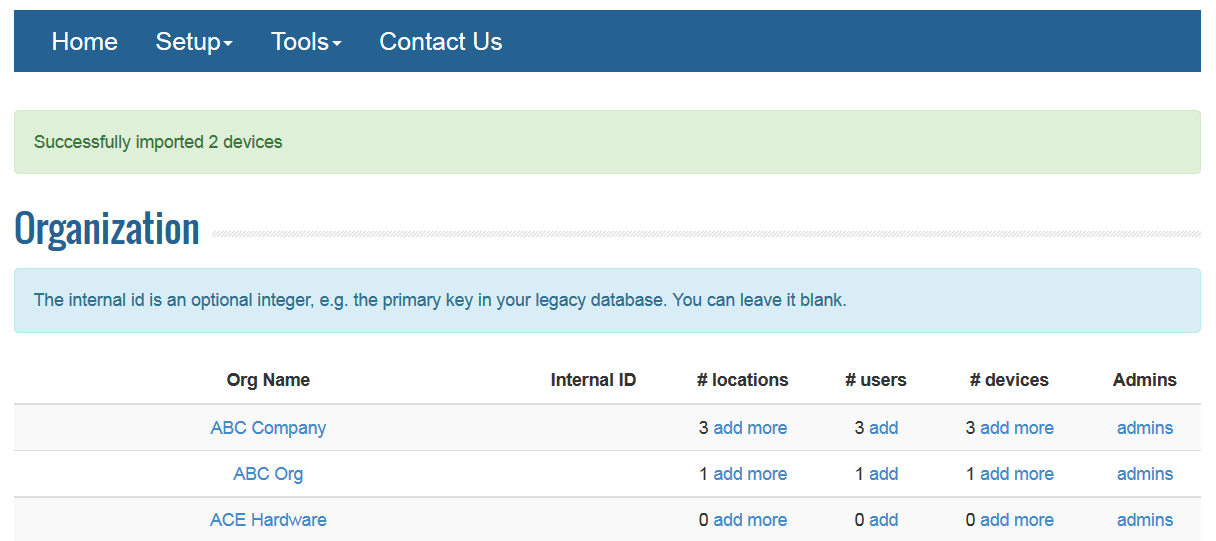To add multiple AEDs to an organization, click on add more link under Devices heading.
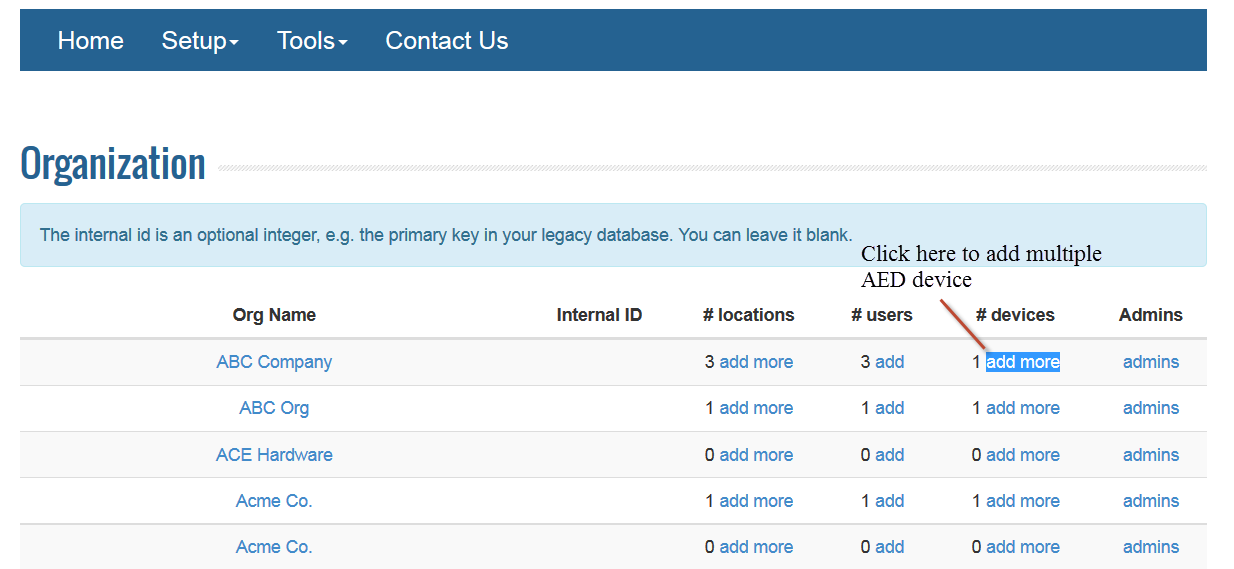
Enter the following fields for each AED:
- Serial Number
- AED Make Model
- Placement
- Location – Select from the dropdown list
- Installation Date
- Primary Battery Expiration Date
- Primary Pad Expiration Date
- Secondary Battery Expiration Date
- Secondary Pad Expiration Date
- Pediatric Pad Expiration Date