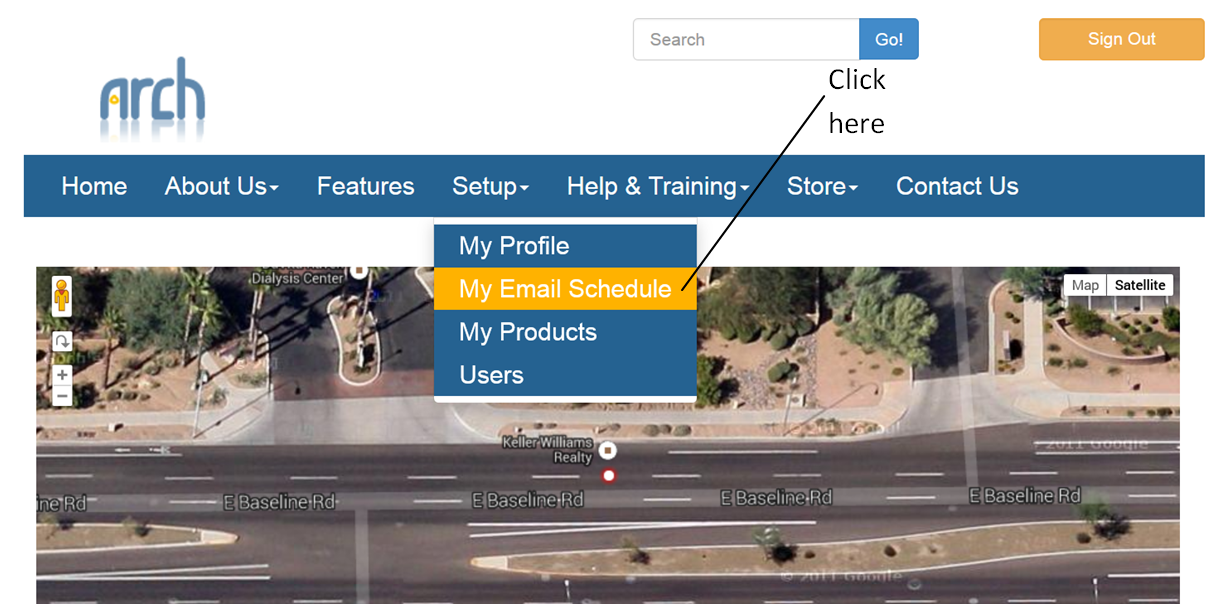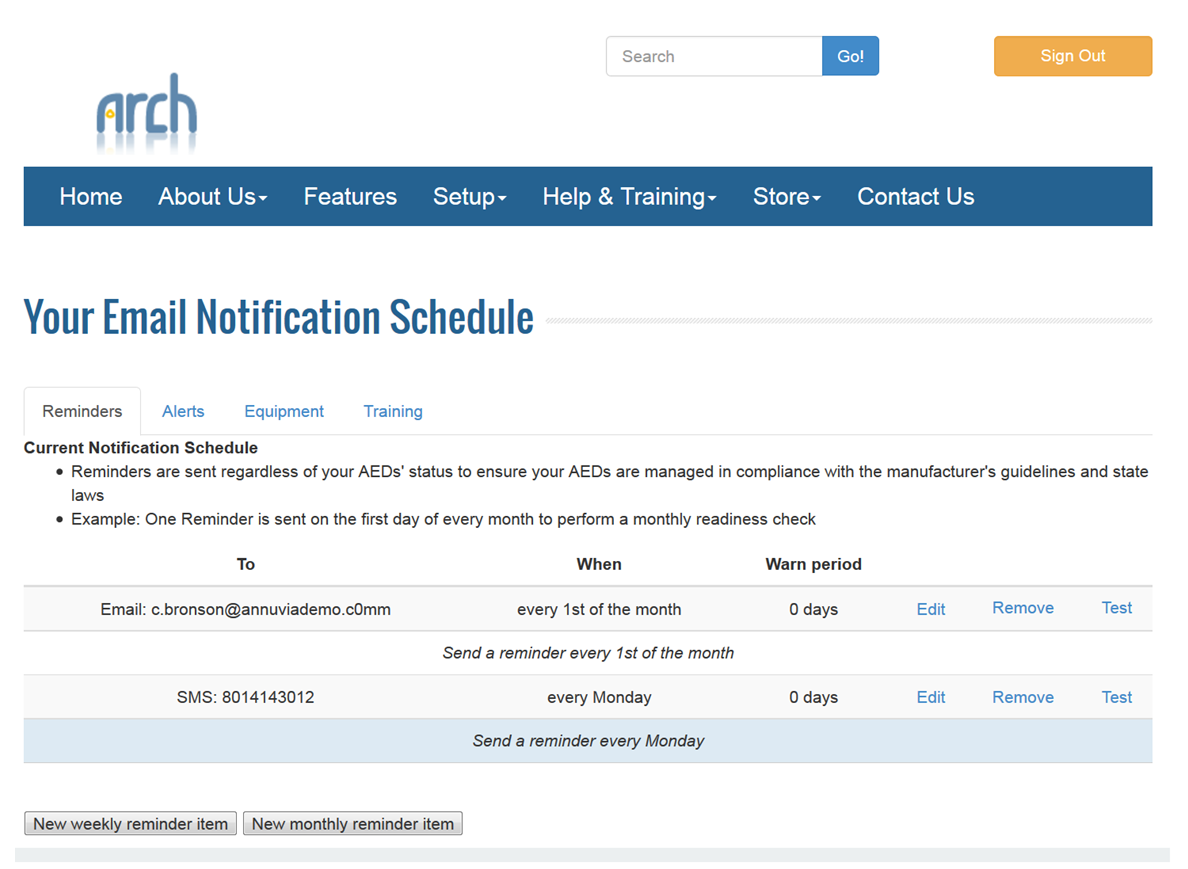To view/edit the email notification schedule, please go to Setup -> My email schedule as shown in the below picture.
Arch has 4 types of email notifications as shown below:
- Readiness Reminder Schedule – Send a reminder every month compulsorily
- Readiness Alert Schedule – Send an alert every month month if any AEDs need a check
- Equipment Alert Schedule – Send an alert if any AEDs need new pads or batteries in the coming days
- Training Expiration Alert – Send an alert if any user’s training expires in the coming days
By default, Arch will create one reminder email schedule and two follow-up alert email schedules for all Local Admin & Global Admin users. The dates on which the reminder/alert email(s) will be sent is decided by the system.
- The difference between Reminder & Alert email is, the reminder email will be compulsorily sent once a month to all Local & Global admin users to ensure that the AED readiness check is done once per month to meet the legal compliance where as the alerts are sent only if the AED(s) are not checked for compliance even after sending the reminder email.
- Every month, each Local Admin & Global Admin users will compulsorily receive AED readiness Reminder email.
- The system will wait for 10 days after sending the reminder email and will check again to see if the AED readiness check has been completed for the AED(s). If the AED readiness check is pending for one or more AED(s), then Arch will send out first Alert email 10 days after the reminder email is sent out.
- The system will wait for 15 more days after sending the first alert email and will check again to see if the AED readiness check has been completed for the AED(s). If the AED readiness check is still pending for one or more AED(s), then Arch will send out second Alert email 25 days after reminder email is sent & 15 days after the first alert email is sent.
Example Schedule:
| Notification Type | Description |
| Readiness Reminder | Send a reminder every 25th of the month (Example: 25-Jan) |
| Readiness Alert1 | Send an alert every 4th of the month if any AEDs need a check (Example: 4-Feb) |
| Readiness Alert2 | Send an alert every 19th of the month if any AEDs need a check (Example: 19-Feb) |
Users with Global Admin access will be receiving 2 more email alerts for upcoming Equipment expiration and User Training expiration. By default, Arch will create Equipment alert and Training alert for Global Admin users.
- Equipment alert will be sent on every Monday if any AEDs need new pads or batteries in the coming 45 days.
- Training expiration alert will be sent on every Tuesday if any user’s training expires in 60 days.
How do I customize Reminder Schedule?
How do I customize Alert Schedule?
How do I customize Equipment Schedule?
How do I customize Training Schedule?