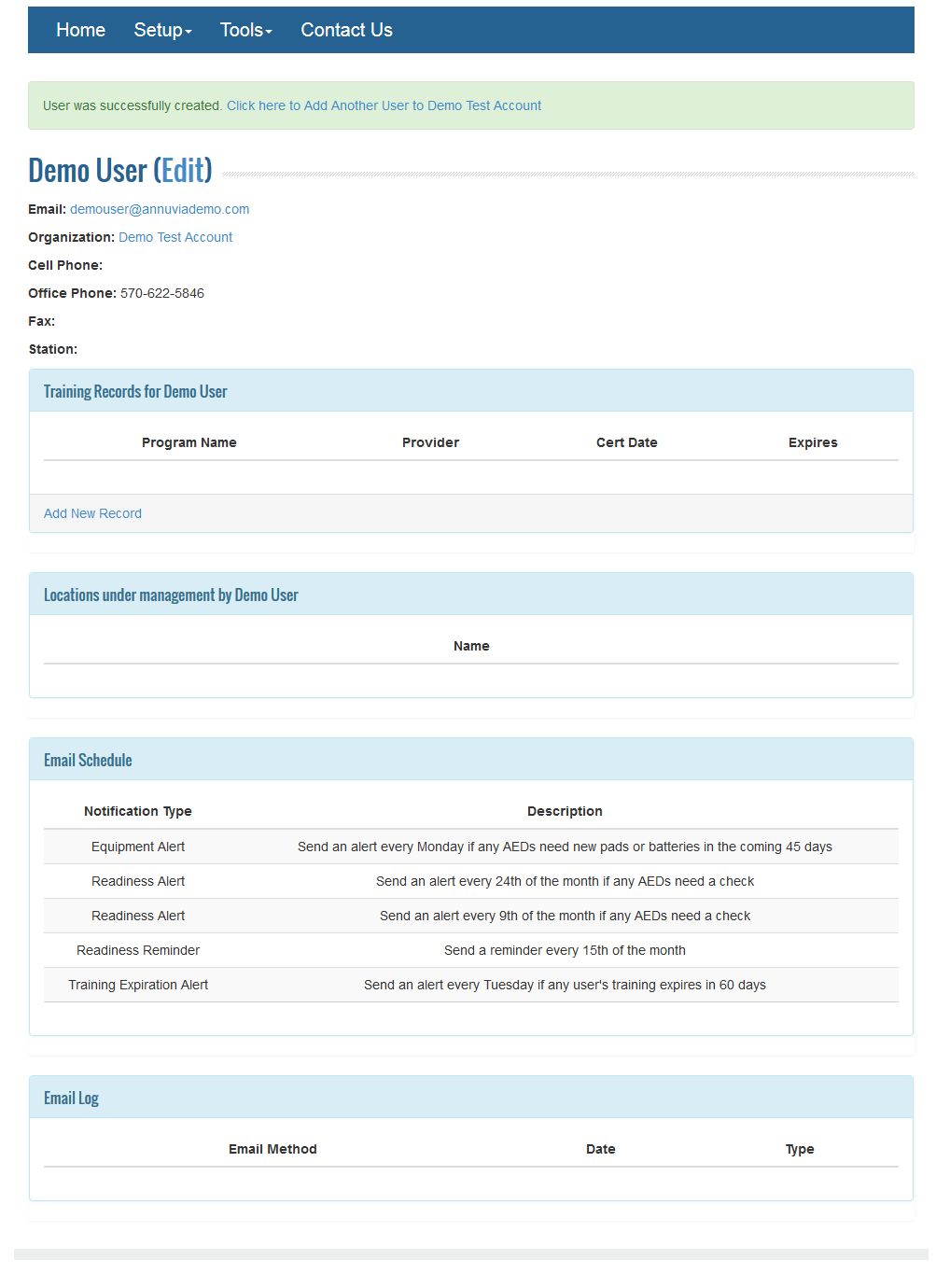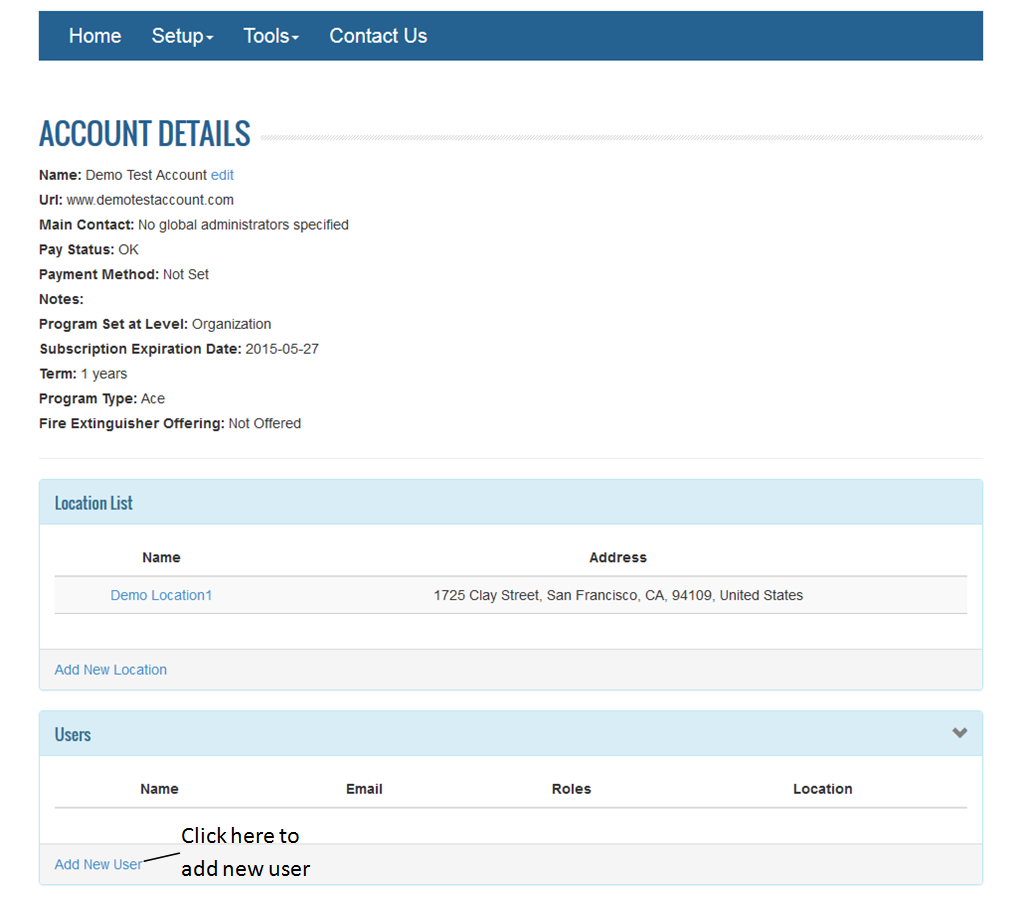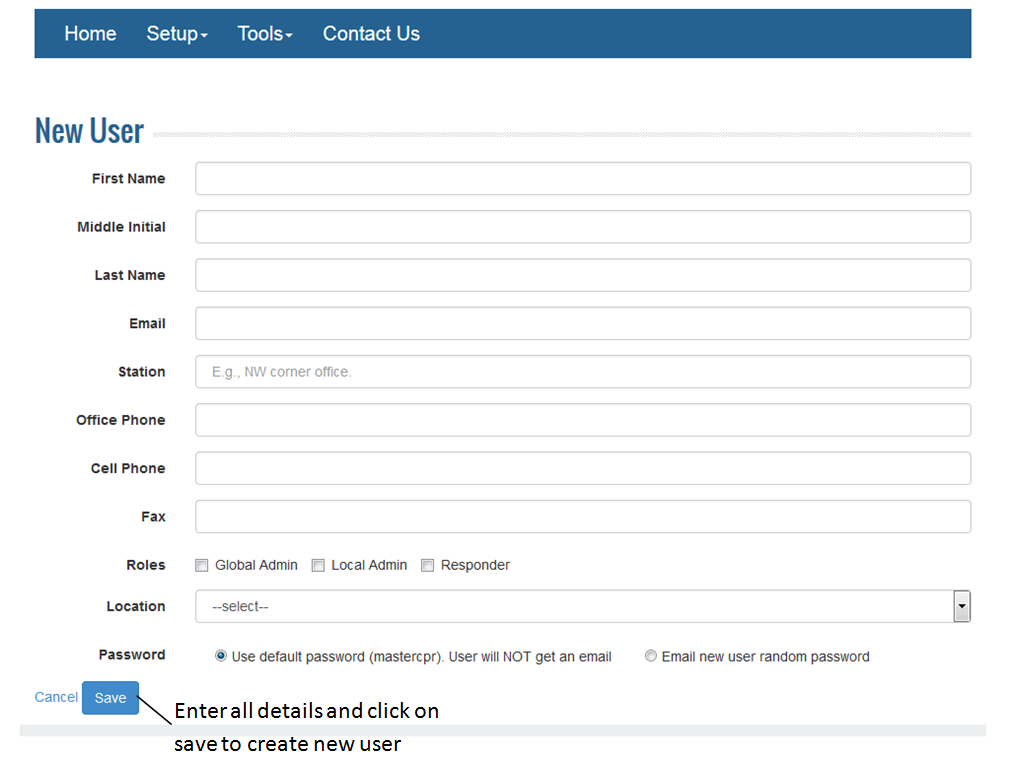To create new User, click on the “Add new User” link in the Accounts Detail screen as shown below.
Enter the following fields to create a new user
- First Name
- Middle Name
- Last Name
- Office Phone
- Cell Phone
- Fax
- Roles
- Location
When the user is created successfully, the user Details screen will be displayed as below: