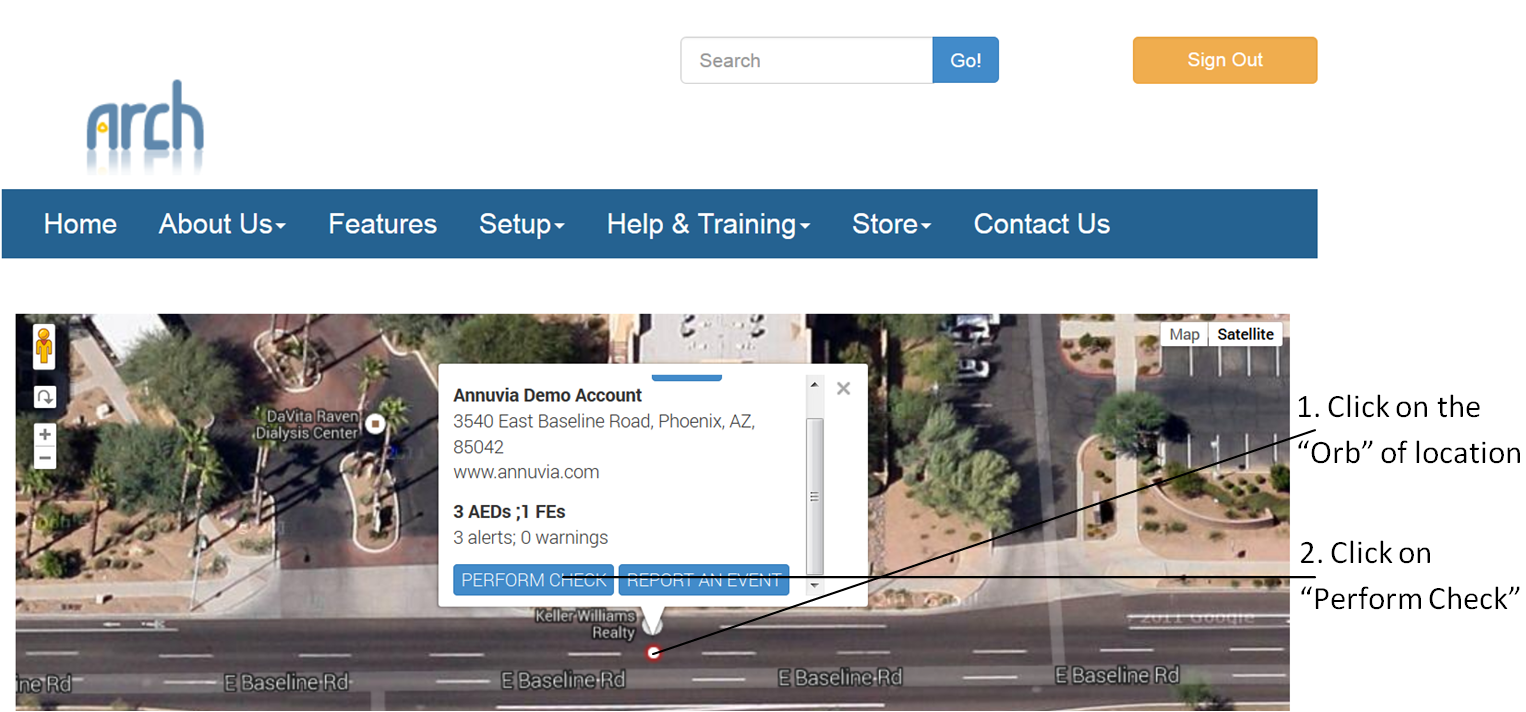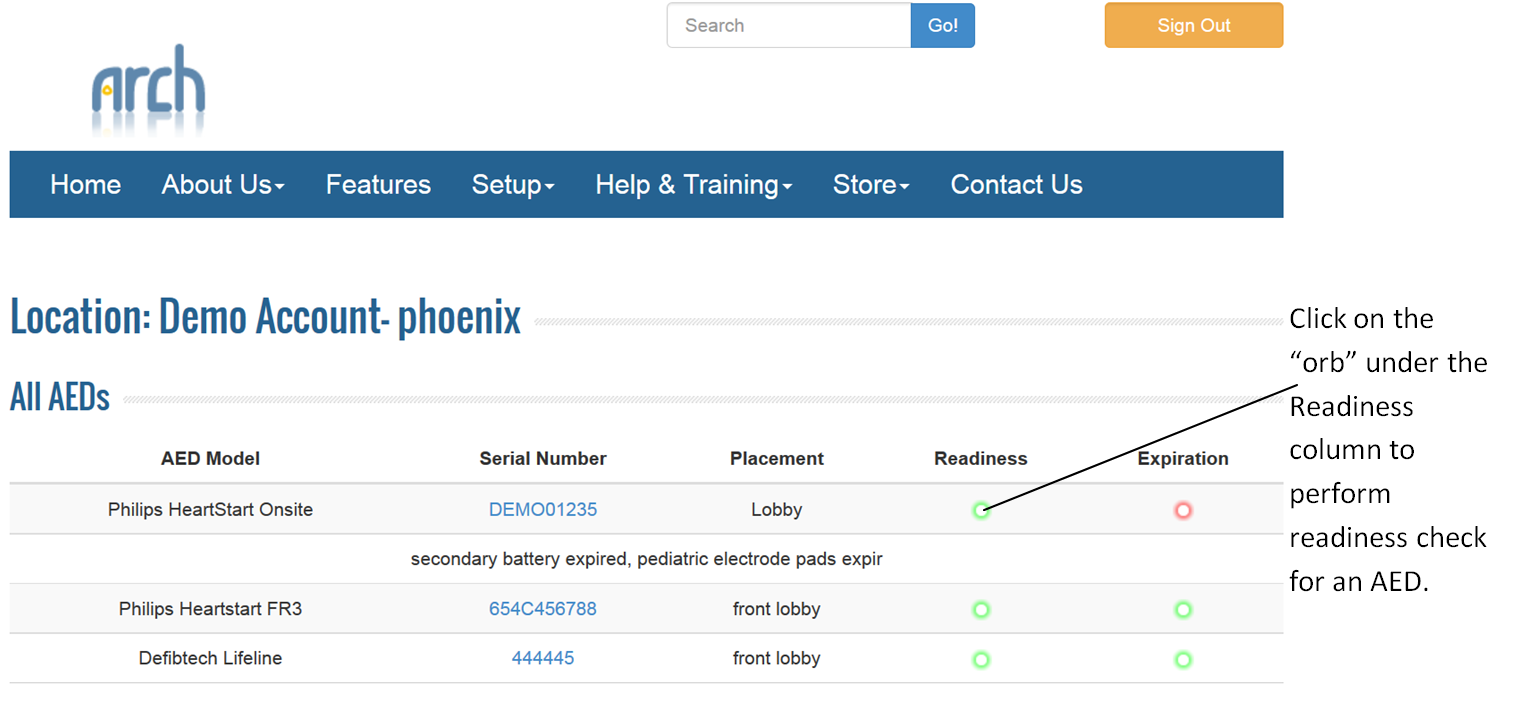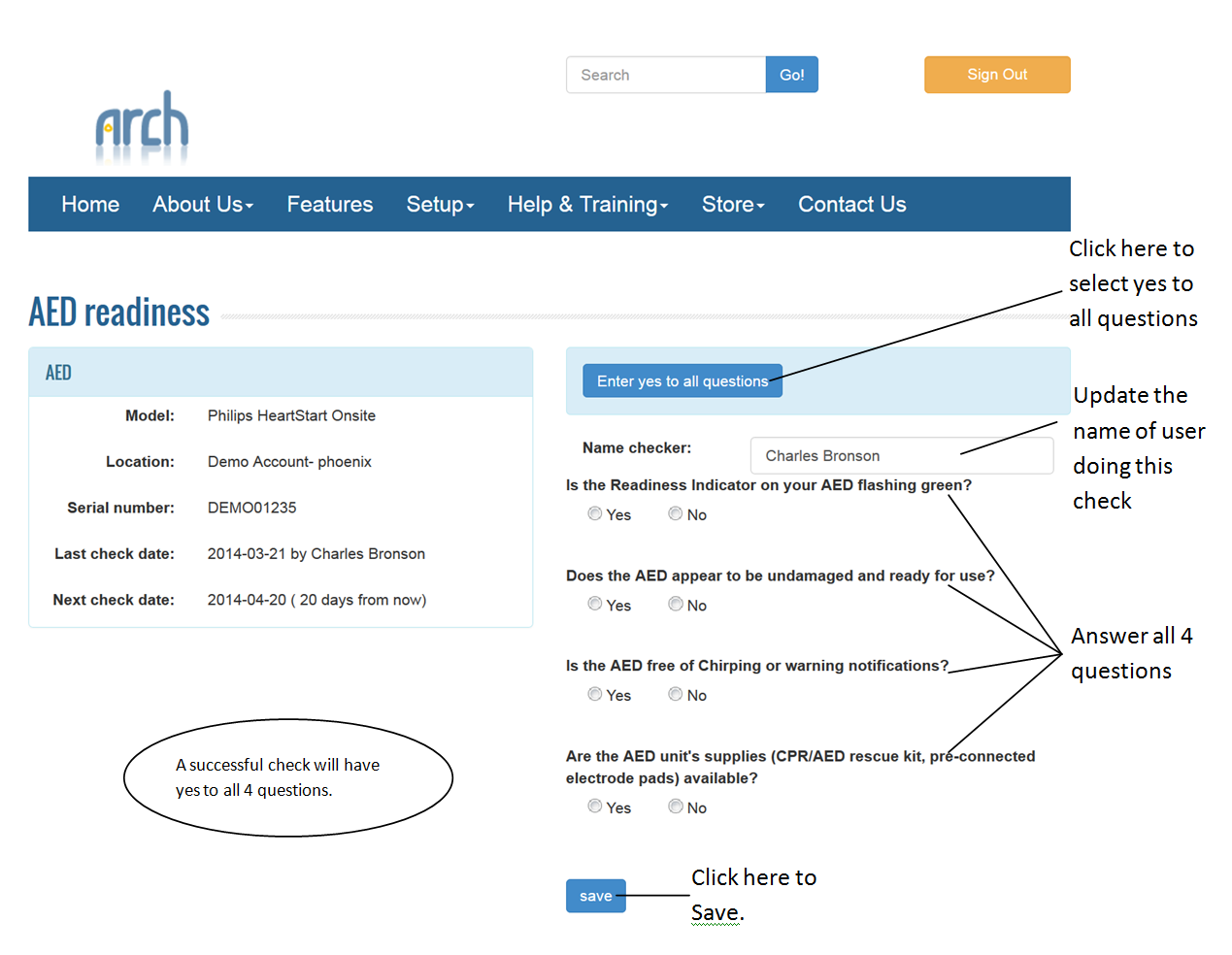- You can perform an AED Readiness Check by clicking on the “orb” on the map (“Home” page) pertaining to the location you wish to check.
- Then click on “Perform Check” as shown below.
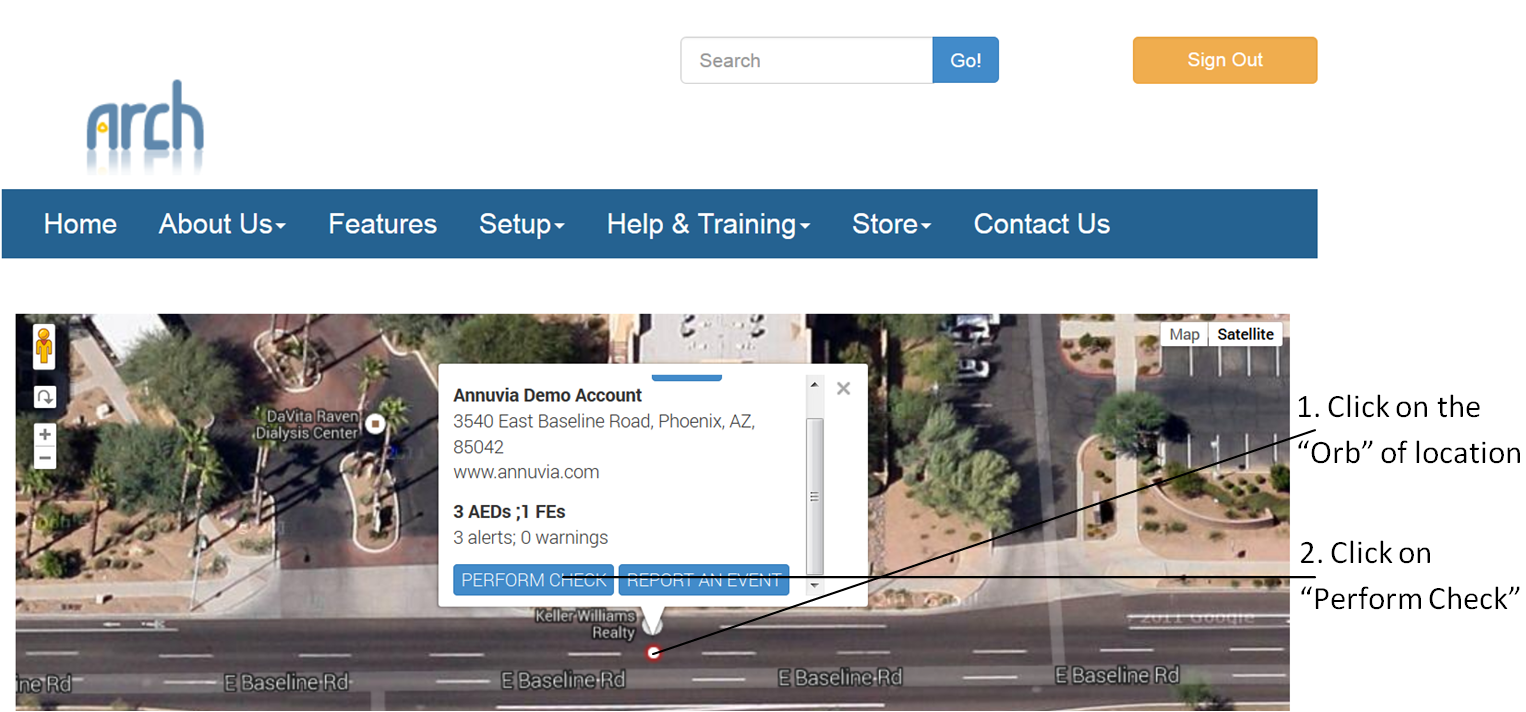
- On the next page click on the “orb” under the Readiness column pertaining to the particular AED for which you are performing a check.
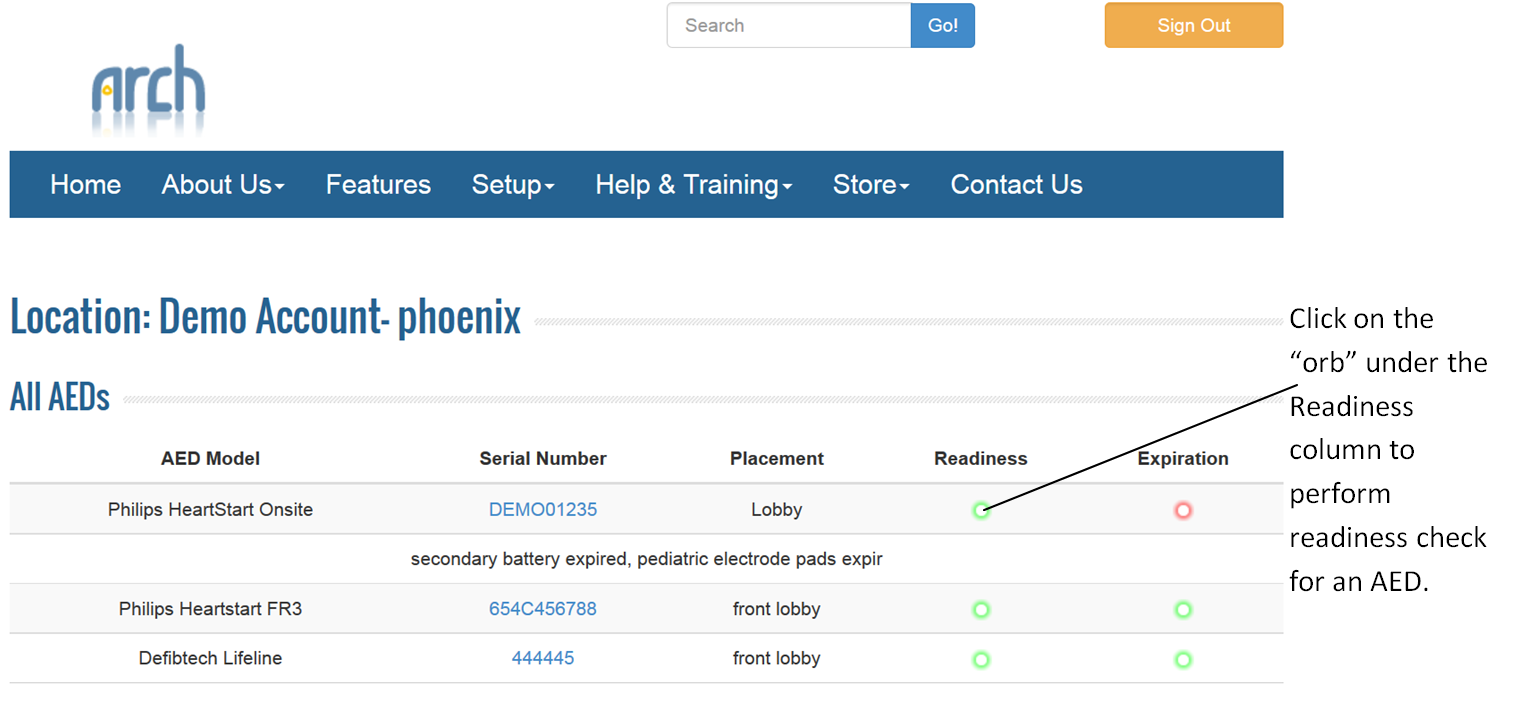
- Once on the “AED Readiness” page, simply answer all four questions and click “Save”.
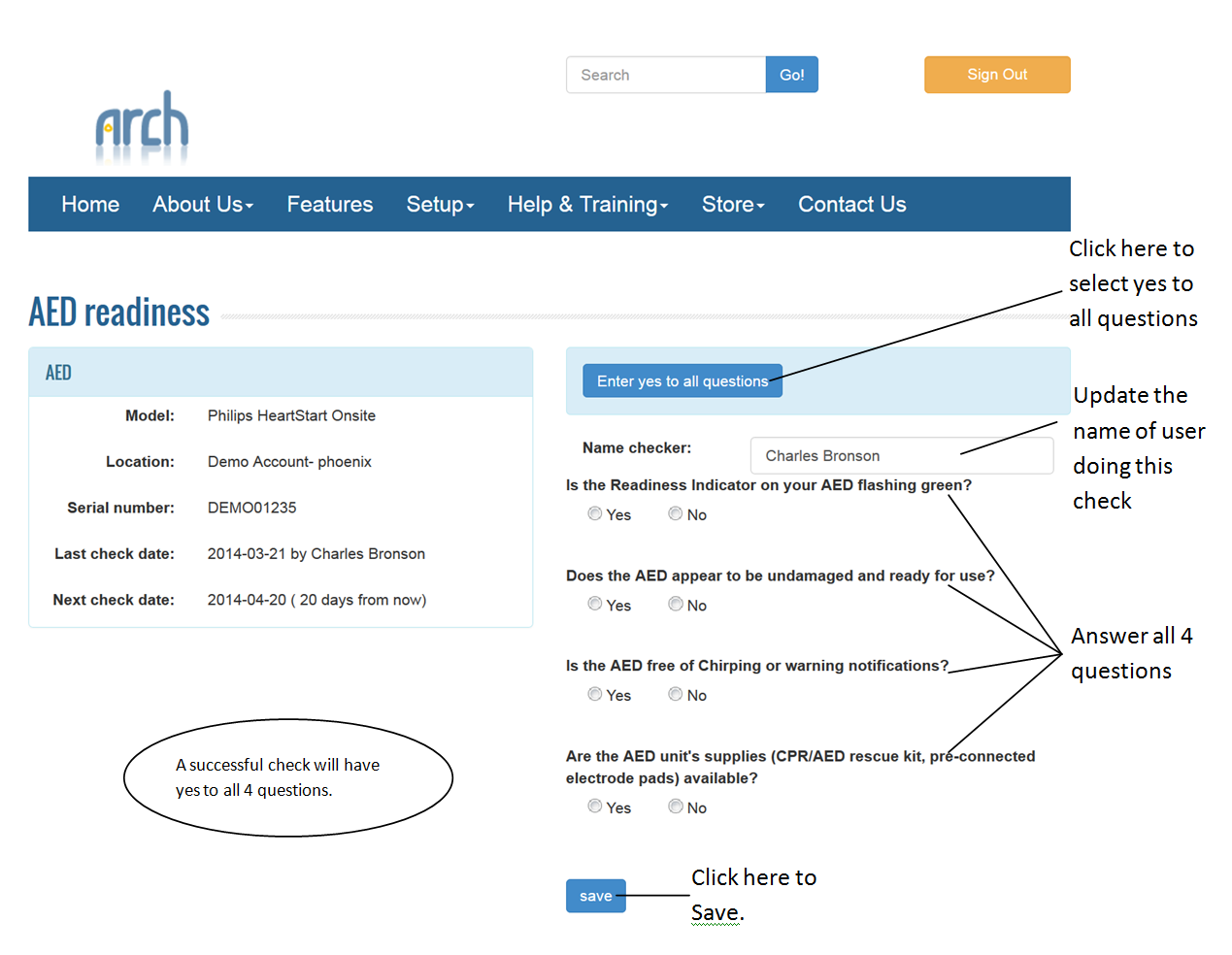
- If all 4 questions are answered as Yes, then Arch will consider it as a successful readiness check.
- What if my AED does not pass the Readiness Check? Check here
- What happens if I accidentaly failed a readiness check, but my unit is ok? Check here
Prev TopicNext Topic