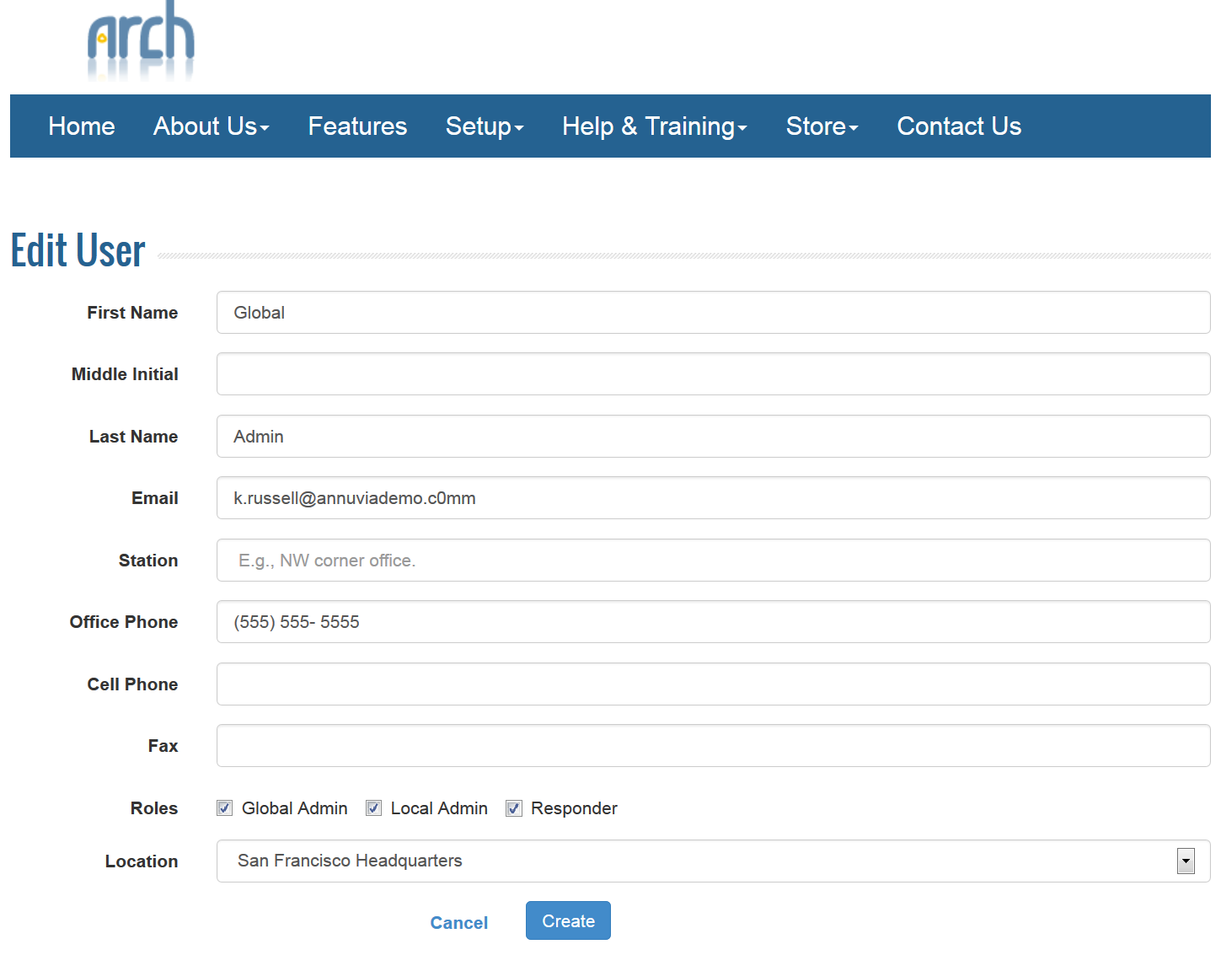Only Global Admin will be able to edit User’s information
Navigate to the “User Information” page by selecting the name of the User from the “Location Details” page or click on the user name from the list of the Responders on the “Home” page under “Responder” tab.
Click on the Edit link next to the user name to edit the user information:
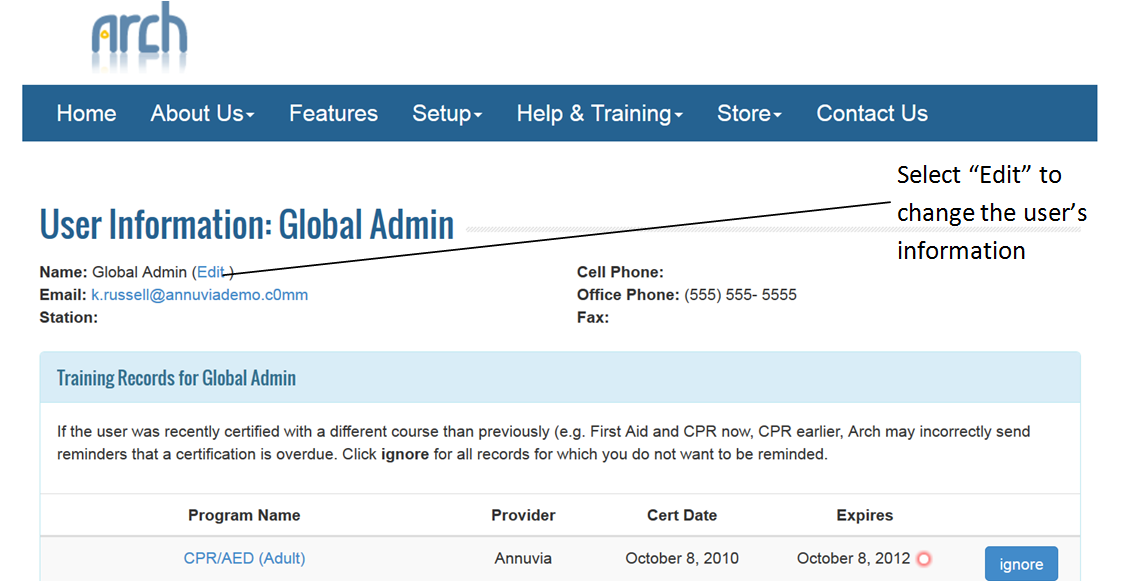
The user details can be edited as shown below and click on Save button: