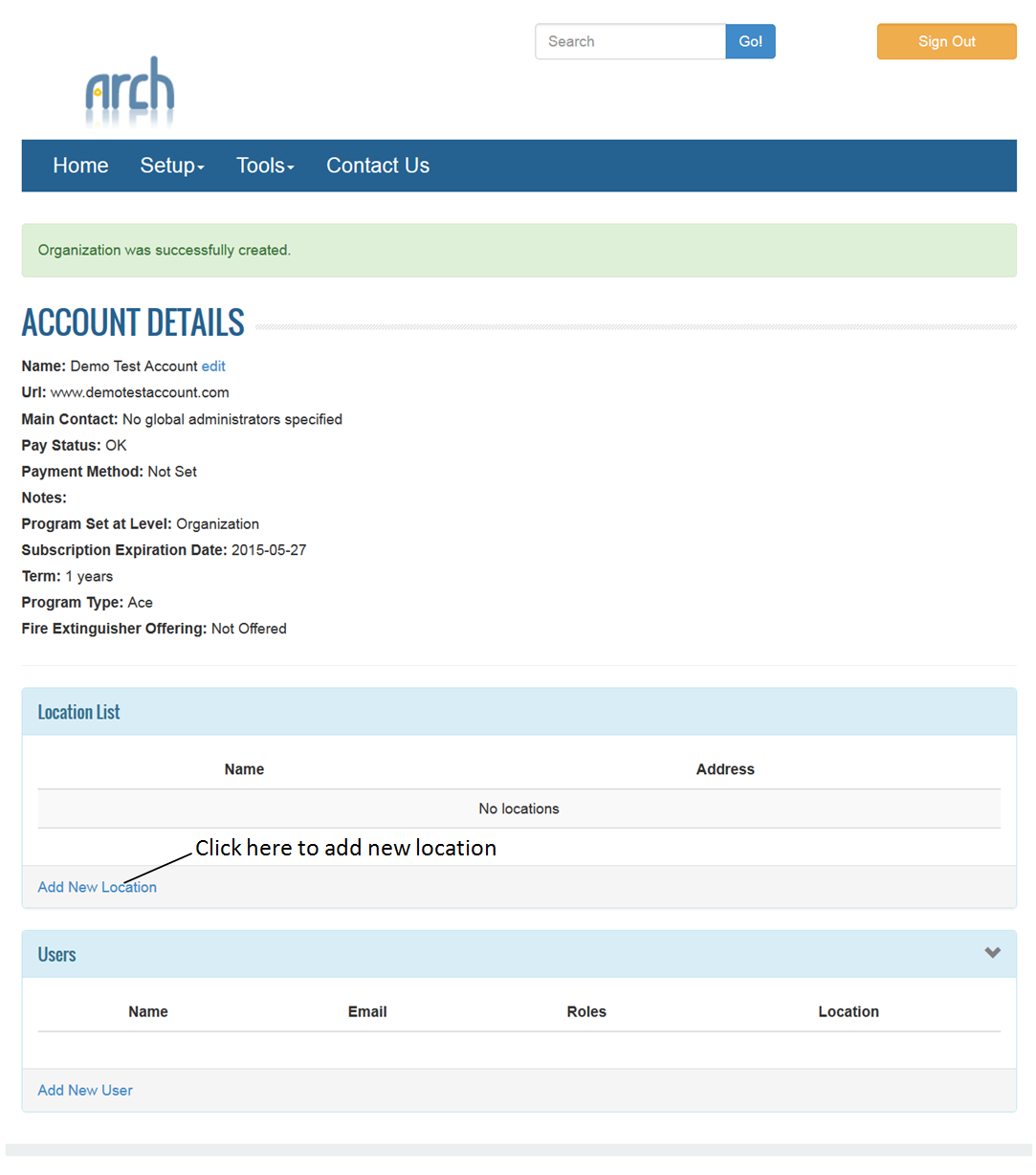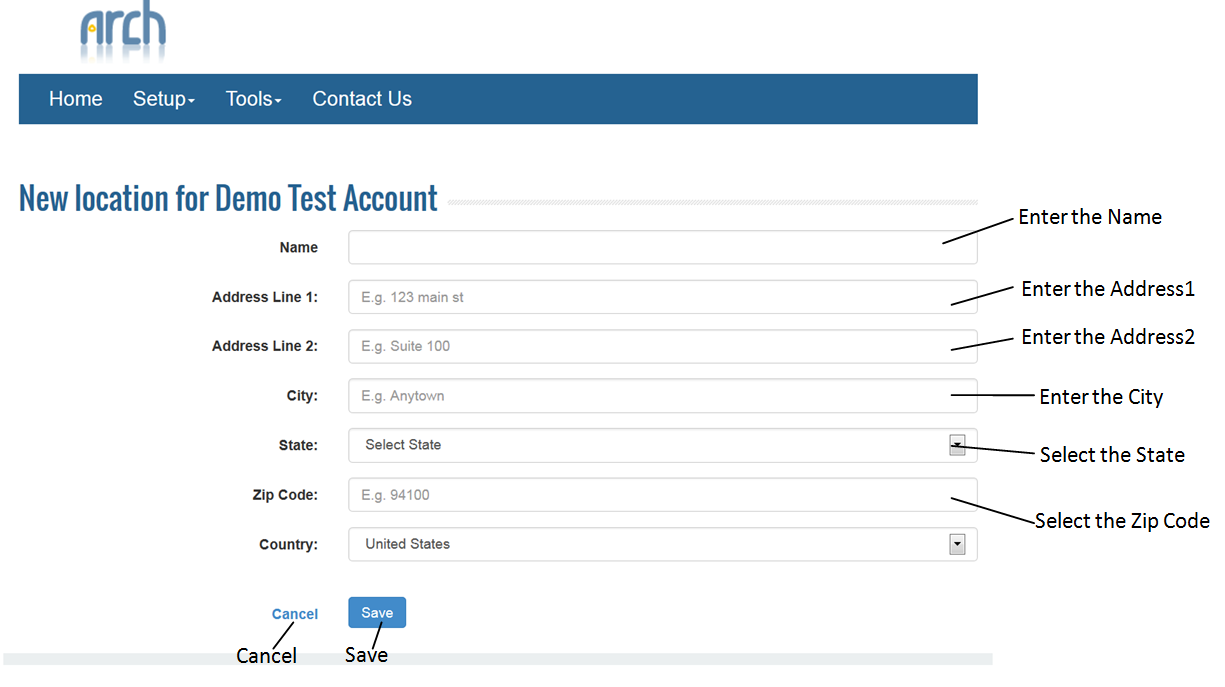To create new location, click on the “Add new location” link in the Accounts Detail screen as shown below.
Enter the following fields to create a new location
- Location Name
- Address Line 1
- Address Line 2
- City
- State
- Zipcode
- Country
When the location is created successfully, the Location Details screen will be displayed as below:
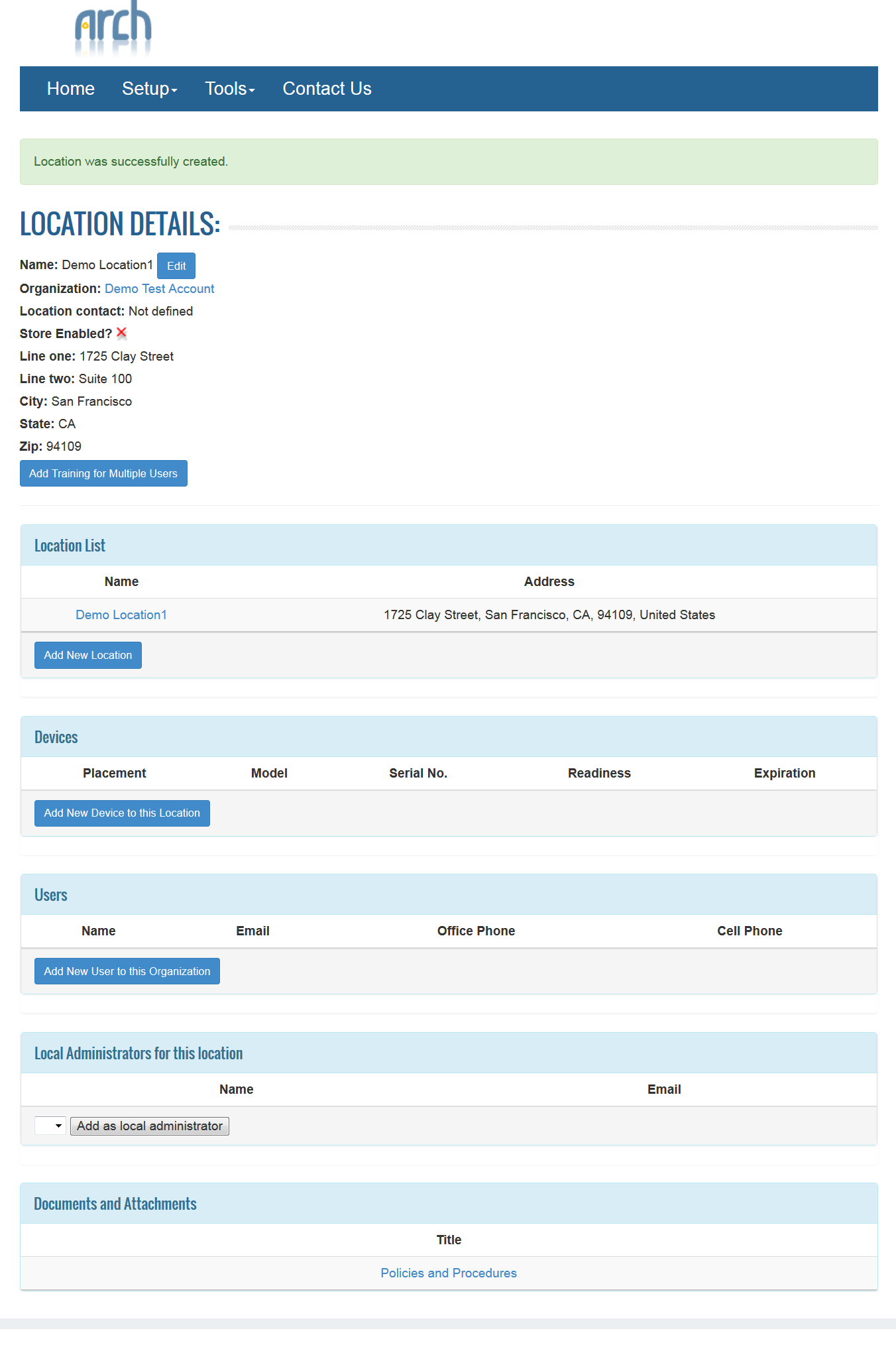
Additional locations can be added to this organization by clicking on the “Add New Location” button under Location List.
New AED Devices can be added to this location by clicking on the “Add New Device to this Location” button under Devices.
New User can be added to this location by clicking on the “Add New User to this Organization” button under Users.
A user can be set as Local Administrator by selecting the user name in the drop down box and clicking the button “Add as Local Administrator” under the section Local Administrators for this location.
Location Contact can be set by click on the Edit button at the top of the screen and then assign the Local admin responsible for this location as the Location Contact.