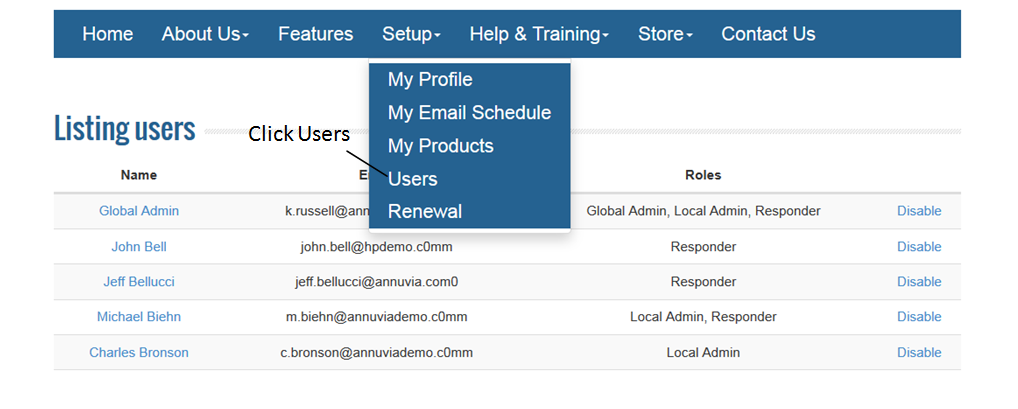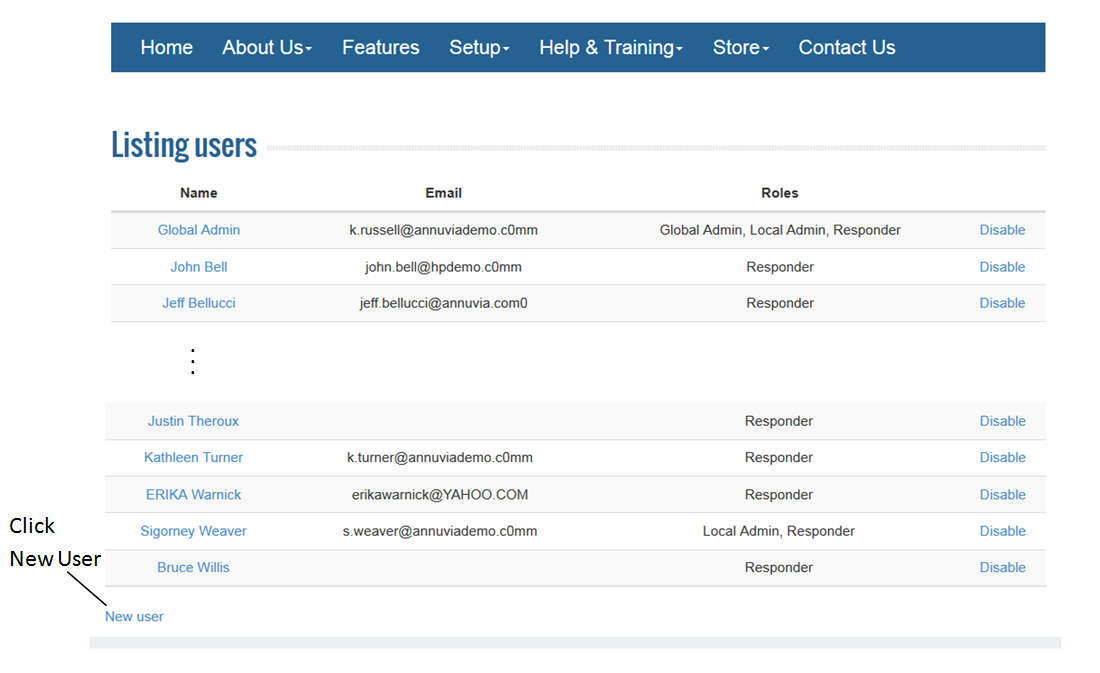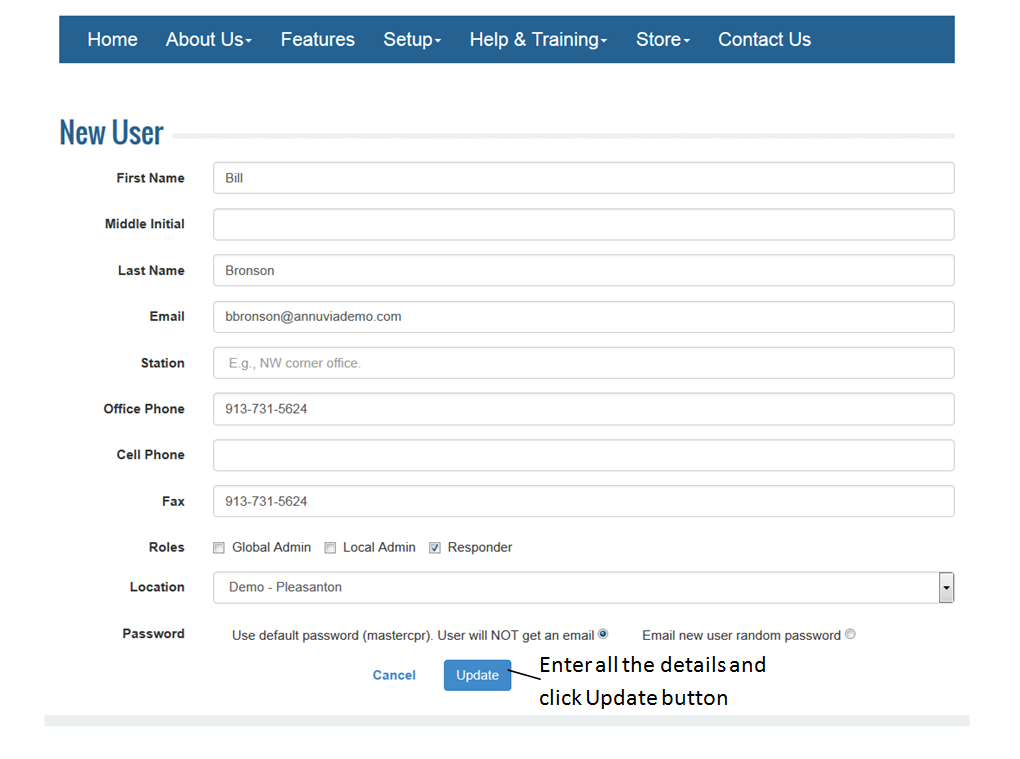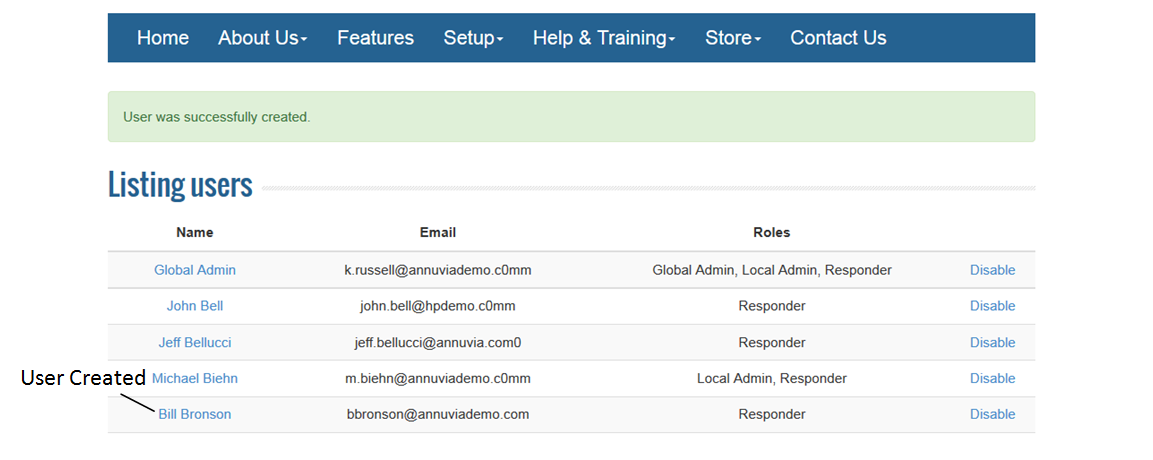Please note that users with Global Admin role will be able to add new user in Arch. If you are not having Global Admin role, new user link will not be displayed at the bottom of the page. Please contact your CP or support@onlineoversight.com for any further assistance.
To add New User/Responder, Select Users from Setup menu. This will take you to the Listing Users Page.
Scroll down to add new user/Responder. Click New User link at the bottom of the page.