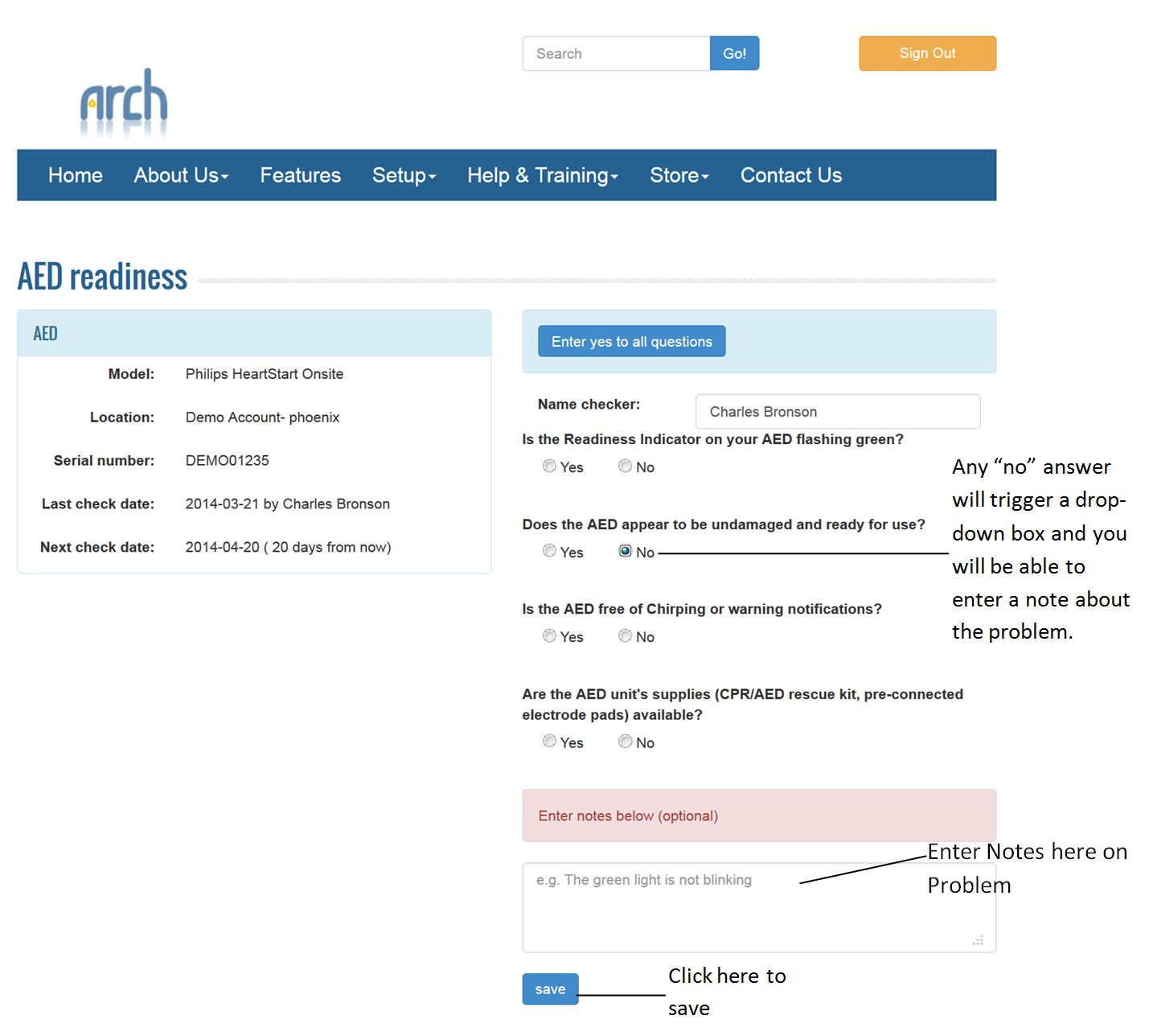If you cannot answer “Yes” to all four questions, your AED will not pass its monthly Readiness Check. When you answer “no” to any question, the AED will not pass its readiness check. Any “no” answer will trigger a drop-down box and you will be able to enter a note about the problem. Once you have entered your note, click “save”.
The failed Readiness Check will be received by Arch Customer Support and a new support ticket will be created in Arch for the AED. Our Customer Support representative will contact you to resolve the issue.