When a Channel Partner login to Arch, the Reseller Portal Home page will be displayed as below.
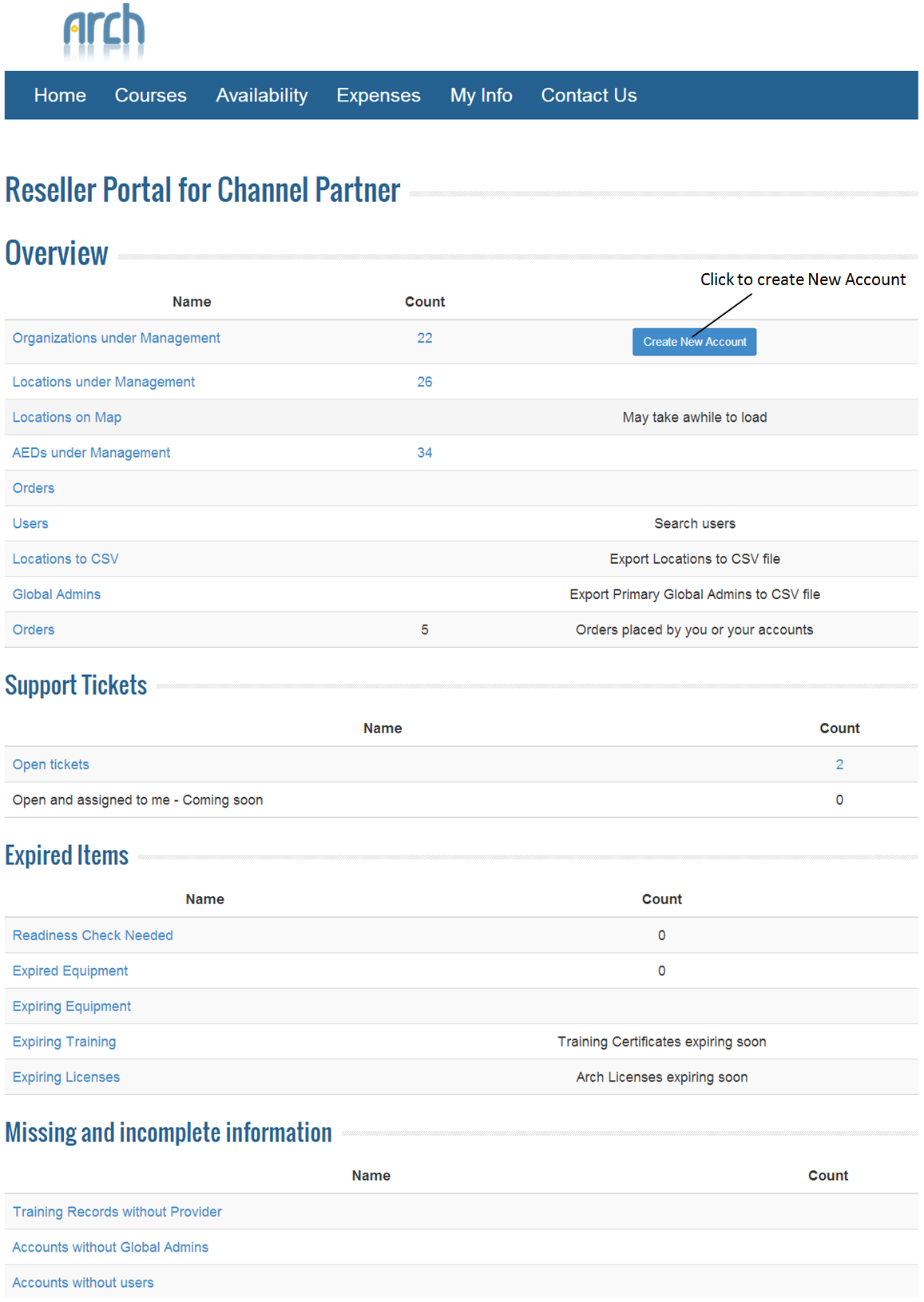
The Home page has following sections:
Create New Account Please click on the button to create new account under this CP.
Overview
- Organizations under Management – List of all organizations under the Channel Partner
- Locations under Management – List of all locations under the Channel Partner
- Locations on Map – All locations on the Google Map
- AEDs under Management – List of all AEDs under management
- Orders – List of orders
- Users – List of all users
- Locations to CSV – Export all locations to CSV file
- Global Admins – Export all Global Admins to CSV file
Support Tickets
- Open Tickets – List of all open Support tickets
Expired Items
- Readiness Check Needed – List of all AEDs for which Readiness check is pending. This list can be exported to CSV file.
- Expired Equipment – List of all AEDs for which AED battery and/or electrode pads have expired. This list can be exported to CSV file.
- Expiring Equipment – List of all AEDs for which AED battery and/or electrode pads are going to expire in the comping 45 days. This list can be exported to CSV file.
- Expiring Training – List of all training certificates that are going to expire in the coming 90 days. This list can be exported to CSV file.
- Expiring Licenses – List of all organizations for which the Program subscriptions are going to expire in next 60 days. This list can be exported to CSV file.
Missing and incomplete information