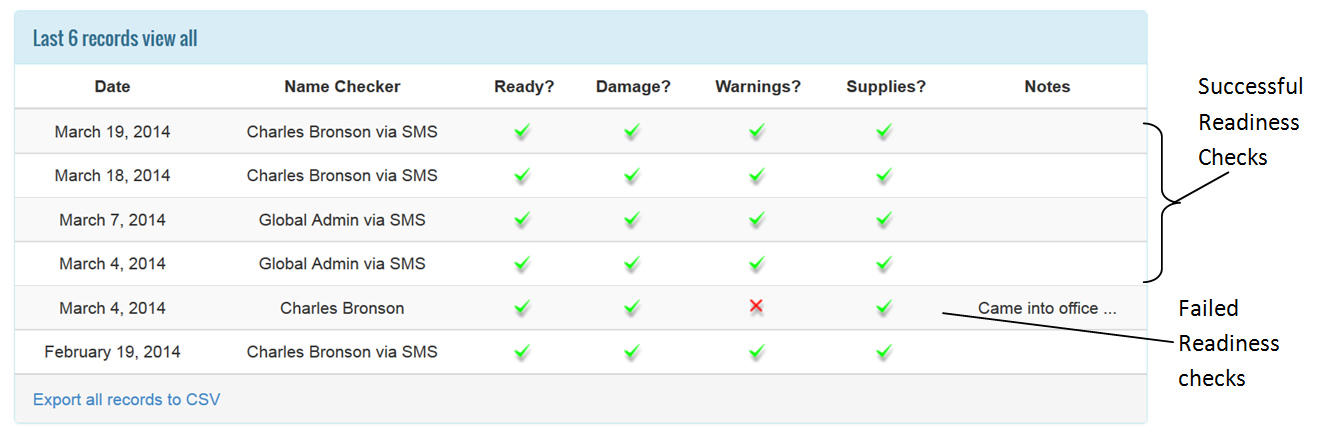Sometimes, the user may have submitted a failed readiness check in Arch. Once a readiness check is submitted, it can not be removed from the system. So, simply resubmit another successful AED readiness check.
The successful readiness check will show all green check marks, so we know your AED is ok. The red “x” on the previous failed record will not disappear, but this is ok. The most recent readiness check record needs to have all green tick marks to indicate that the AED readiness check is completed successfully.