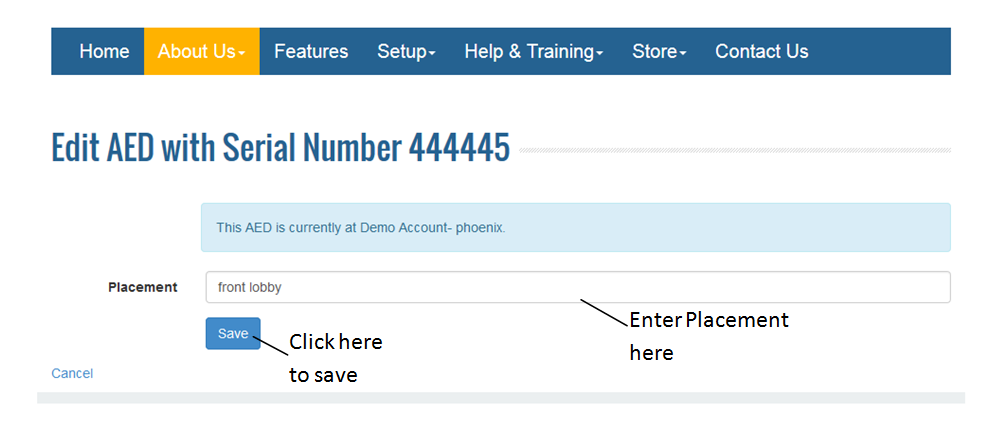Once you login to Arch, the home page will be displayed. Please click on the Home link as shown below to view the home page, if you are in different place in the website.
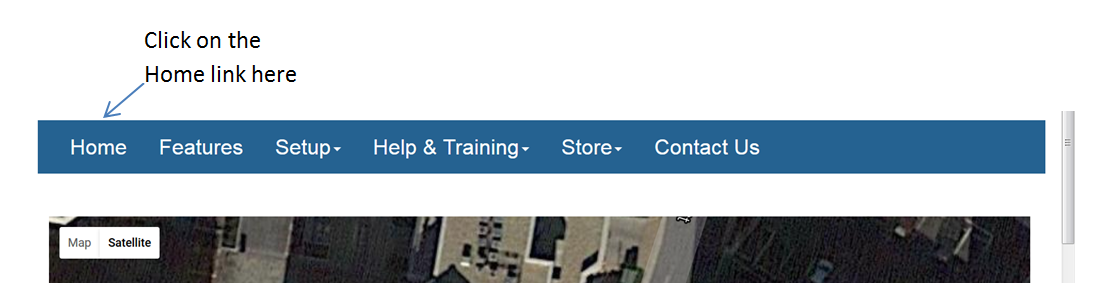
Please scroll down the page below the Map and you will find the AED Units tab where all AEDs are listed. To veiw any AED’s detail, click on the AED serial number or placement hyperlink.
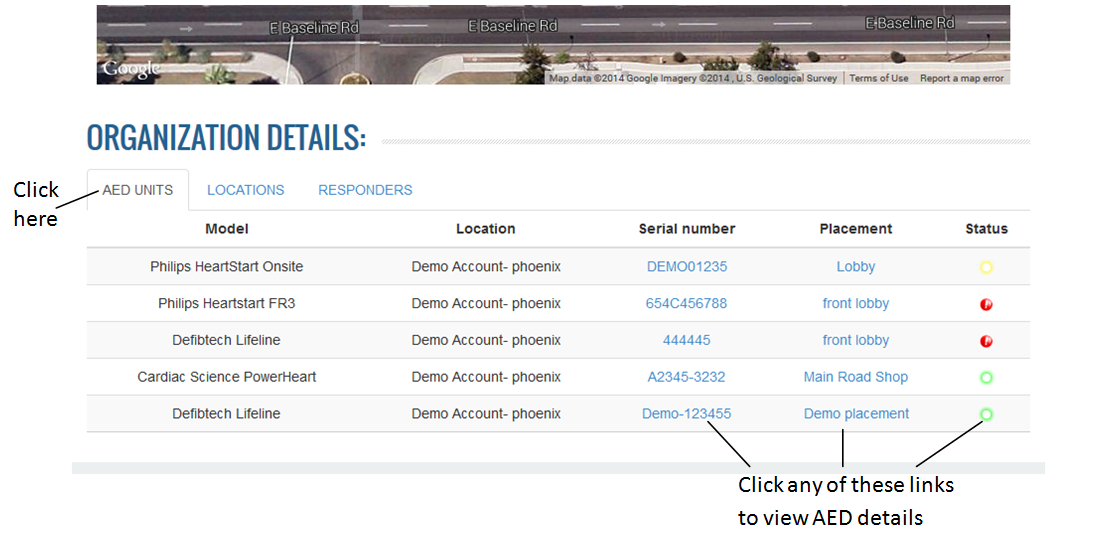
We can edit the placement of the AED. Click on the Edit Placement button.
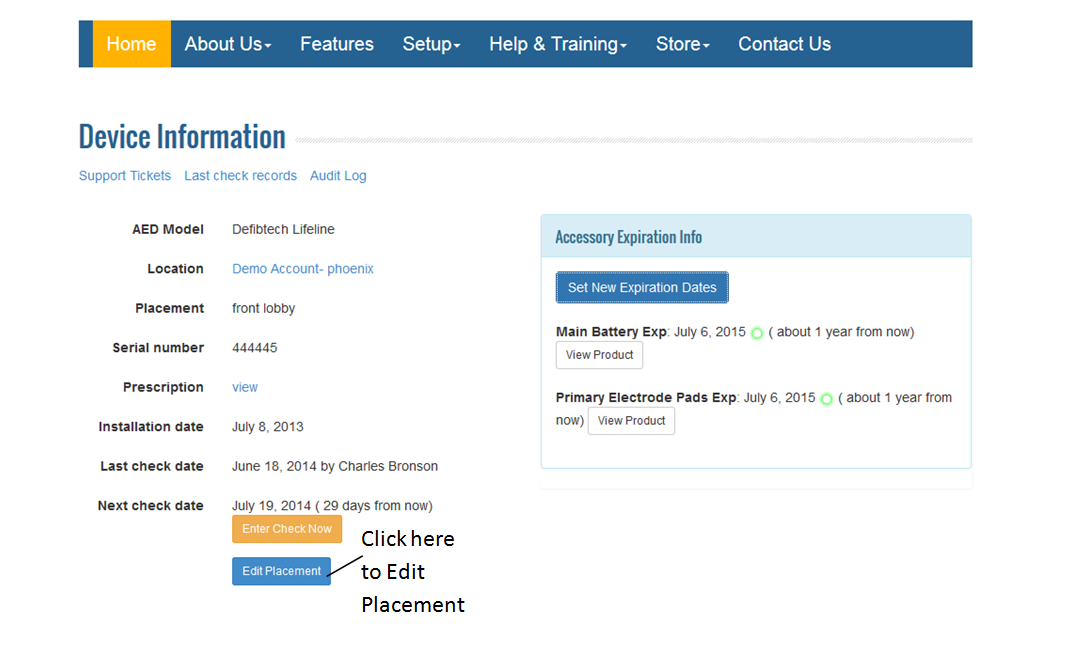
The placement of the AED is the exact physical location where the AED is installed. For example, at the front desk, in the kitchen, etc. Please enter the placement of the AED and click on Save button.